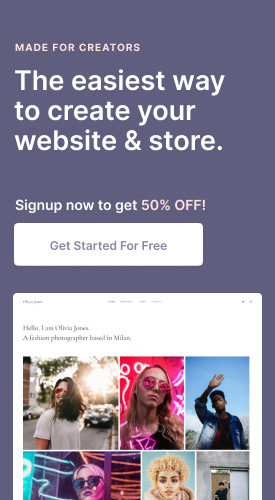Are you looking to design a new website for your portfolio or your business, but you aren't sure exactly where to start? Designing websites has never been easier, thanks to powerful website builders like Pixpa. But that doesn't mean that they don't still require some careful planning and implementation. In this article, we will walk you through the essential step-by-step process on how to design a winning website.
Here is a Step-by-Step Guide on How to Design a Website from Scratch
There was a time when creating your own website from scratch required hiring a dedicated team of programmers and designers. That time has passed. Today, website builders allow anyone to make beautiful and engaging websites with drag-and-drop simplicity. You don't need expert-level coding skills or to be a professional designer. With these design web sites, you can quickly create and change your web page design to meet your changing needs. Here are stunning best web design portfolio website examples designed for your use.
But how do you actually go about doing it? Even though the creation process is easy, there's still a lot to think about, when it comes to the task of "how to design my own website?" Without having and using a plan from the beginning, you might wind up wasting time remaking your site several times. Here's a step-by-step guide for how to design a website, from initial concepts to implementation.
- Have a clear vision and plan
- Know the Latest Trends
- Choose a Website Builder
- Figure out how much the website will cost
- Find your Template
- Brand it Your Own
- Add Content to your Website
- Add a Blog to your Website
- Add an E-commerce Store
- Publish
- Test your site everywhere
- Perfect your SEO
- Receive Feedback and Implement Changes
- Keep it Updated
Step 1 - Have a clear vision and plan
The first move in designing a great website is to formulate a clear and purposeful strategy. This is true regardless of whether you're making a business e-commerce website or a personal project - you've got to go in with a plan. Write down a list of clear, defined goals for your website. Why are you building it? Who is your audience? What are you trying to get from it - leads, clicks, sales, downloads, engagement, or a larger audience? Clarity on all these points is important when one is tackling the challenge of 'how to make my own website?'
What is the purpose of your website?
- Are you looking to create your portfolio website? Check out our guide on how to create your online portfolio.
- Do you want to create a business website? Check out these business websites built on Pixpa.
- Do you want to create an online store to sell your work easily? Check out these professional online stores created by professionals and small businesses.
- Do you want to create a blog website to tell your stories, share news and build a community.? Check out our guide on how to create a blog website with inspiring examples.
- Do you want to create client galleries to share, sell and deliver your images to clients? Check out how you can create dedicated, mobile-friendly client galleries.
Make sure that you set your goals and decide what kind of website will best represent your brand presence online.
Step 2 - Know the Latest Trends
Nothing makes a website look more dated than using last year's hot ideas. Spend some time cruising your favorite websites and pay attention to what has been updated recently. Notice anything that catches your eye? Have you seen websites that look fresh lately--what did they do? You don't have to go it alone when looking for hot trends, but it certainly starts with simply keeping your eyes peeled.
Website trends are a little bit like fashion trends. You might want to read our article on the 10 Top Web Design Trends for 2021. As fads come and go, it's fun to see what the newest websites will look like and what creative ideas will pop to the forefront. Trends in web design range from navigation layouts and animations to simple things like colors and text art. Many of the elements you choose for your website will be more tied to your brand than tied to trends. We'll look a little more at branding your website in step five. Here is an example of best website templates for fashion you can check.
The good news is that using a website builder takes some of the stress out of keeping your site looking modern. Simply pick your favorite theme, and update it regularly. A professional designer puts the theme together, and they usually do so by studying what's hot and what's not.
Step 3 - Choose a Website Builder
There are dozens of popular website-building platforms. We have written an article on the Best Website builders for 2021. It includes of the biggest names in the business include Wix, Squarespace, Shopify, and Weebly. These companies make it super easy to design a website, but they are made for a general audience. Their websites have some beautiful templates, but the ability to customize them for specific purposes is limited. Users in particular niches might find the template options from these companies a bit limiting. One weak area generally is most free website builders don't offer all the tools needed for creative professionals. Yes, nearly all website builders will equip you on how to develop a web page and make a simple portfolio. But wouldn't it be nice to have a website builder that had many beautiful templates for that all-important portfolio? After all, every artist's work requires a little something different!
Pixpa an all-in-one website builder for creators and small businesses to create beautiful, professional websites complete with a built-in online store, blog, and client galleries designing a website. Pixpa’s versatile platform has everything you need to showcase your work, share ideas and sell your stuff online, without any coding knowledge. Photographers, artists, graphic designers, models, and creative directors use Pixpa because there are many templates to choose from. Best of all, Pixpa websites have add-ons that no one else does. Are you a photographer looking to share photos from a shoot with your clients in a private gallery? That's a tricky feature to find, but Pixpa makes it easy.
Here's a look at how to get started with the Pixpa website.
Step 4 -Figure out how much the website will cost
Most people don't have web design expertise and look at hiring a freelancer or a professional web studio, which is an expensive option. Depending on the kind of website you need, the cost of building a website could vary from a few thousand dollars up to $15000 or more. The other option is to choose a great website builder, which will allow you to completely customize your page for an entirely made-from-scratch look while being drag-and-drop simple to make. This option is way more affordable and easier. With high-quality website builders, you can create a professional website with all the features you need available in one seamless, powerful platform.
Wondering how much to design a website with Pixpa? Pixpa's pricing model is as clear-cut and well-designed as the templates. One simple price, with plans starting as low as $7 per month. You don't have to worry about hosting, domain registrations, or add-ons - you get it all with Pixpa.
Step 5 - Find Your Template
Like most website builders, Pixpa allows you to view the templates available before you sign up. It's a great shopping tool because it means you can get ideas and inspiration from many places. Compare the portfolio and web gallery templates from other builders with Pixpa, and the choice will be clear.
As you find your template, remember that you'll be able to do a lot of customization later on. When you start with a beautiful template, you can design a website that is genuinely your own but without all the work. Pixpa offers a multitude of stunning, pixel-perfect, mobile-friendly templates. You can customize your site design using a simple & powerful visual style editor. Adding pages to your website is a breeze with Pixpa's drag-and-drop page builder. With a host of built-in tools such as SEO manager, Marketing Popups, Announcement Bar, and much more, you don't need any extra plugins to start growing your traffic and converting more leads. Here is an example of top personal website templates you can check.
If you are looking for some website design inspiration, have a look at these outstanding portfolio websites created on Pixpa. Here is a elaborative guide which will help you to how to create your own website.
Step 6 - Brand it Your Own
Just because you base your site on a professionally designed template does not mean that you have to keep every element. Pixpa's design tools allow you to customize all of the template options. Maybe you just don't need a particular feature, or you want to add something that the template doesn't show by default. Or maybe you want to make it match your brand's identity better.
Brand identity is a significant part of your website's marketing presence. You'll want to spend some time coming up with a cohesive plan. This is how your customers will remember you and come back to you.
On the web, your brand starts with your domain name. The URL you choose is important. It needs to be simple, unique, and memorable. It also needs to sum up your business in a meaningful way, and if it contains some keywords that the search engines will pick up, that's good too.
Traditional branding goes back to business cards and billboards. Graphic designers can put together a package for you of brand identity items that work to sell yourself or your product. Many things go into this, from big things like a logo to small things like fonts and color schemes. You can play with the elements yourself--none of these things are complex. They need to look good together and show your website in a good light.
Photos and videos play a huge part in your web brand, too. Banner and landing page graphics are one of the most impactful elements for visitors. Choosing the right images is step one, and giving them a unique look is step two. Think of the emotional difference that a contrasty black-and-white cityscape photo has compared with a high-key, over-saturated photograph of a tropical island.
Where does your business land? These are two extreme examples, but you can harness an entire spectrum of emotional reactions from visual imagery and brand identity. Don't fear playing with images and using filters. One tip, however, try to keep things uniform. If you want a certain look, maintain it throughout the website for consistency. Don't bounce back and forth, which will leave your visitors confused.
On your website, the more of these touches you add, the better. While the templates are beautiful, without your personal touches, they can all still look a little generic.
Your brand doesn't end with visual elements, however. Your website, and your business, should also have a tone and voice. Consider this when adding text. All websites need some text, and how you speak to your audience tells them a lot about your website or your business. Are you a professional, speaking the third person and formally? Or are you an individual, introducing yourself and using "I" and "me?" Make sure your personality shows, but in precisely the way you want it to. Here are some tips on how to write great content for your portfolio website.
While you're getting to the work of branding your website, consider some functional questions as well. The navigation of the website may need some tweaks, depending on how you've customized it. Keep it as clean and straightforward as possible. Ensure there is a standard menu bar on the top and that it's easy to find. The one thing you never want to do is let your visitors get lost--always make it easy for them to get around.
Step 7 - Add Content to Your Website
Now that you've got your site more or less laid out the way you'd like it, it's time to start adding your product. Your product might be your portfolio of work, or it might be physical products you want to sell. Whatever they are, figure out how you want them presented. Remember, only showcase qualitative content on your website. You must carefully go through your work while pretending to be the audience. It is surely not an easy task. Here is an example of top product design portfolio website examples you can check.
Pro Tip: Your portfolio website should be a small collection of your best work.
You must create an About Page on your website, which introduces you to website visitors and provides them information about the real person behind all the fantastic work. Your tone should be personable, which shows you want to connect with your audience. But you also want to sound professional, like someone that can be trusted to do the job on time and on budget.
Your Contact us page plays an important role in converting your site visitor, who is really interested in your product or service into a valuable customer. Make sure that it's easy to contact you. Do you want interested parties to email you, call you or follow you on a specific social media channel? There should always be some form of a call to action included on a great sales page. Include that in a creative and catchy way and make it easy for them to do it.
Here are some contact us page examples to glean inspiration from
Here is a video on how to add content to your Pixpa website.
Step 8 - Add a Blog to your Website
Even if you aren't a blogger, a blog is a powerful marketing tool. Blogging connects you directly to your customers. If you blog about a technical subject, it can make you an expert in the eyes of your readers. If you use your blog for social media posts and business updates, it keeps you engaged and makes your website look updated. Here is a complete guide on How to create a blog website with some inspiring examples.
Traditional blogs with articles are search engine favorites. The robots love feeding on blogs, especially if they're filled with tasty keywords. Blogs basically provide free marketing for your brand and business, so not having them is giving away free marketing. All it takes is researching what people are searching for and then writing a short article about that topic. Here are 6 easy steps on how to write an awesome blog post.
While many bloggers take the art form very seriously, it doesn't have to take up a lot of time. The primary key to blogging is that you update it occasionally. If there's one rule in blogging, it's not to let your last post be from two years ago. Ideally, add a post every week or more. Worst case, make sure there's something updated every month. Here is a collection of best design blogs that will help you to stay on top of the latest design trends.
All Pixpa plans include a blogging tool with unlimited posts. You can schedule them to post in the future, so if you'd like to sit down and write all your year's posts at once, you can knock the project out in no time. Check out these stunning blog websites created on Pixpa.

Step 9 - Add an E-commerce Store
Have you got a product you want to sell? Pixpa's templates allow you to add an eCommerce store to any design.
Stores are one of the most complex and complicated elements of web design. There's so much that goes on behind the scenes of a store's interface. Product catalogs require databases of information to pull from, plus the shopping cart function and payment collection. For something that most of us use every day, it's incredibly complex once you dive in and try to build one!
But like the other features, you'll find on the site, e-commerce is easy with Pixpa. The full-featured e-commerce store builder offers all the tools you would need to run your online business - products and inventory management, discounts, taxes, shipping, abandoned carts, and easy order processing. If you're a photographer, you'll love the ease at which Pixpa offers the ability to sell images as downloads and prints with automated order fulfillment. You can collect payments directly on the site, and you can even set up coupon codes and specials. Best of all, there are no commissions on sales.

Even if you aren't selling your works to the general public, Pixpa's client galleries are the perfect tool to show select clients their projects in a controlled way. There are obvious businesses that can immediately benefit from the gallery tool, like wedding or portrait photographers. But designers, architects, and all sorts of other creative professionals will find them just as valuable.
Do check out these articles
Step 10 - Publish
Ok, you've got your domain picked out and your website laid out and branded. Your content is in there, and you're happy with the way it looks. Now it's time to go live and publish it!
Step 11 - Test Your Site Everywhere
Don't stop there, though. There are always little things that catch you off guard and look different when put to the test. Your first step after publication should be to open the site on as many different devices and browsers as you can. Tinker with settings, colors, and layouts until it looks great everywhere. Look at it on computers, tablets, and phones. Then branch out. Ask your friends and family to "beta test" it for you. Take it for a test drive and get some feedback. Does it load quickly? Are there any errors? If you've got a store, does the cart work--and the checkout too? Set up a coupon code for 100 percent off and have some friends make sample purchases. Remember to delete that code later, though!
If anyone gives you feedback about the design, ask for specifics. Get some screenshots if you can because you might not be able to reproduce what they're talking about on your computer.

Step 12 - Perfect Your SEO
Once your site is live and tested, it's time to start perfecting your SEO. SEO stands for search engine optimization. Read our Guide on SEO for Photographers and Creators to know more in detail about devising an SEO strategy for your website. While it may sound technical, there's not much to it. The basic idea is that you want to take advantage of the way Google, Bing, and the other big search engines scour the web and index webpages. These companies mix things up from time to time, but generally, they favor certain things from websites.
The number one thing to do to get your page as SEO-friendly as possible is to know what keywords your clients are searching for. This is trickier than it sounds because buyers and sellers are on very different journeys. You've got to put yourself into their shoes and imagine what they might be typing. If you know they're trying to find you by name, it's easy. But if you're looking for clients that have never heard of you before, it can be very tricky.
The easiest keywords to rank well on are as specific as possible. For example, getting your page to rank well under "landscape artists" might be very difficult. So get as specific as you can. What do you do? How about "Smokey Mountains painter in Asheville, NC?" If you mainly sell locally, adding your city can be a big help. If you work in one medium, or of one subject, including those items is helpful too.
And, of course, you can have more than one keyword or phrase that you want to target. Using the various text blocks on your site, including your blog posts, you can channel various search terms into the site. In addition, by using one of the best SERP analyzers, you can both learn what kind of search results people will see when they search with which keywords and shape your website accordingly.
Step 13 - Receive Feedback and Implement Changes
As you start using your site and collecting more and more visitors, start collecting as much feedback as possible. How did they find you? Did they find what they were looking for? Is there anything you could improve upon? Never hesitate to ask for feedback, especially from actual customers. This is your most vital tool in making your site better, after all. Just getting feedback isn't enough, however. You've got to constantly want to make your website better and understand that it's a continuous, ongoing process. No website is ever completed. It grows and changes over time as your needs and your customer's needs change. With the right attitude and Pixpa's easy tools to make changes quickly and effectively, you're on you'll be on your way to growing your business in no time.
Step 14 - Keep it Updated
It's not all about improvements, though. The secret of the best websites is that they aren't only updated and revised. They're also used by their creators like bulletin boards and constantly updated. Some people think of websites like static billboards along the information superhighway. That's pretty far off the mark--websites can be so much more than that.
Think of the last time you visited a small business's website and realized that it was just a digital version of a paper flyer. They've probably had the same layout, information, and branding since they opened several decades ago. On the one hand, good for them for making it work! But on the other hand, they could be doing so much better. Websites are your hub in cyberspace. By adding and refreshing content constantly, you keep the site fresh and relevant. And one last thing--the more updates you make, the better your SEO performance, too! For some great tips do read our article on how to to build and maintain a professional-looking small business website.
Conclusion
Terms like web programming and the website design are quickly becoming outdated in general business. These are still very much relevant topics, but they're for the experts. The business owner has bigger tasks to accomplish, and modern website builders allow them to get online for a fraction of the cost and time that the old way did. If you're worried about the cost to build my own website, it has never been cheaper or easier.
Pixpa is the perfect example of a builder that has been optimized for one group of people - the creatives of the world. If you've got a portfolio to share, artwork to publish and sell, or something original to share with the world, then your work deserves a beautiful website.