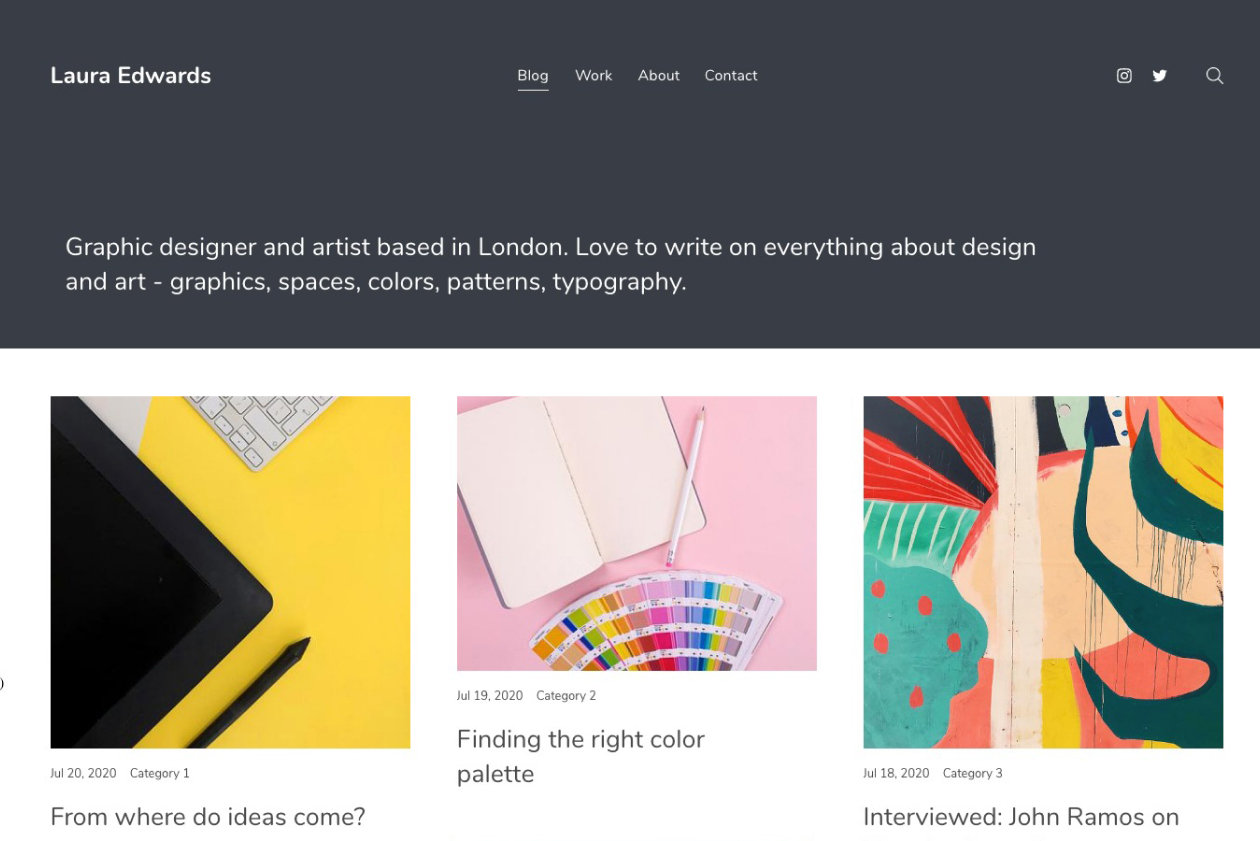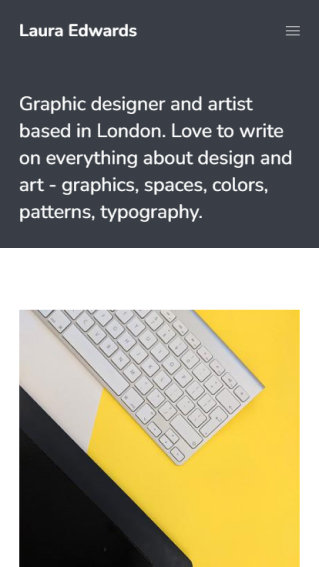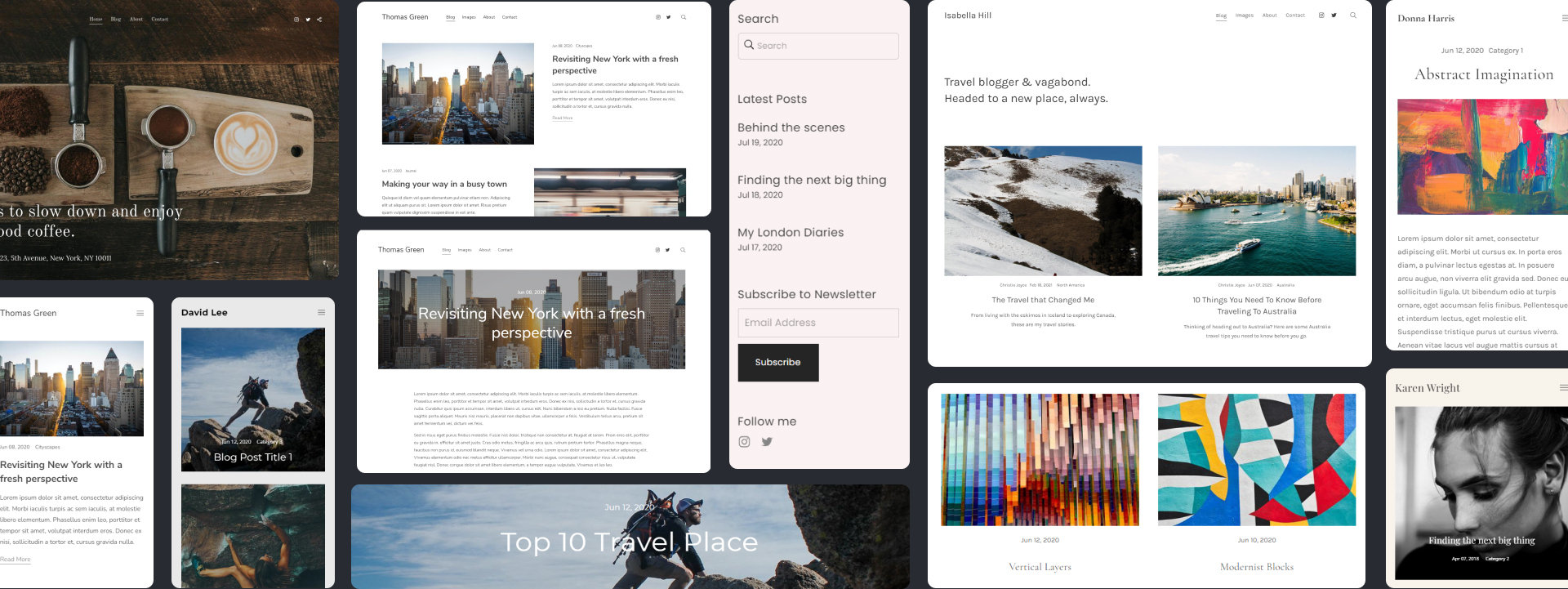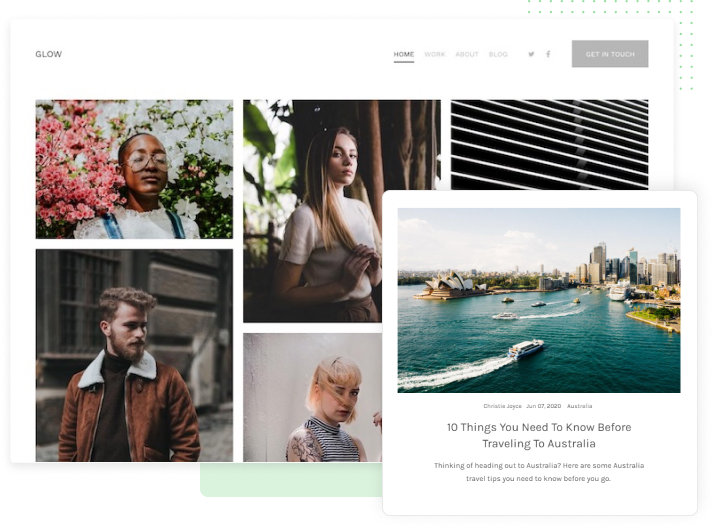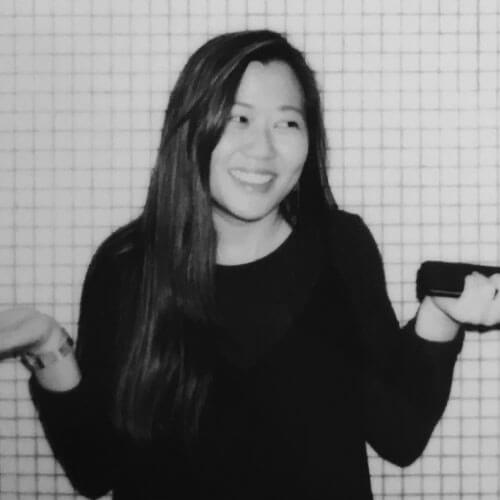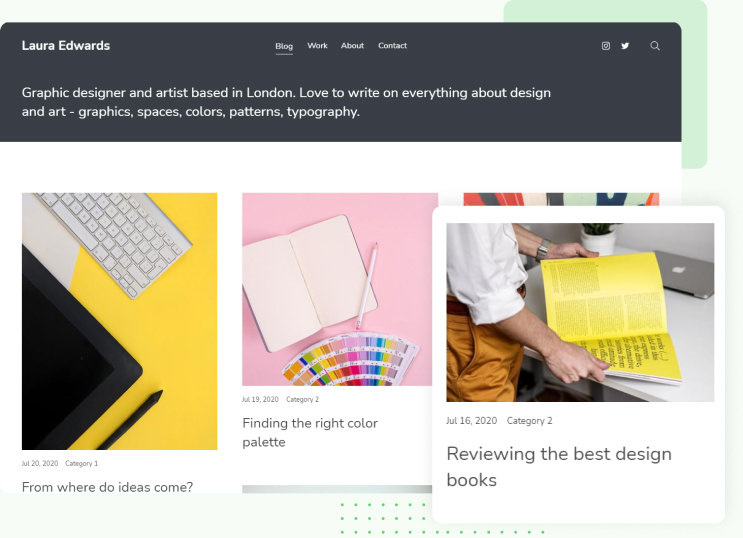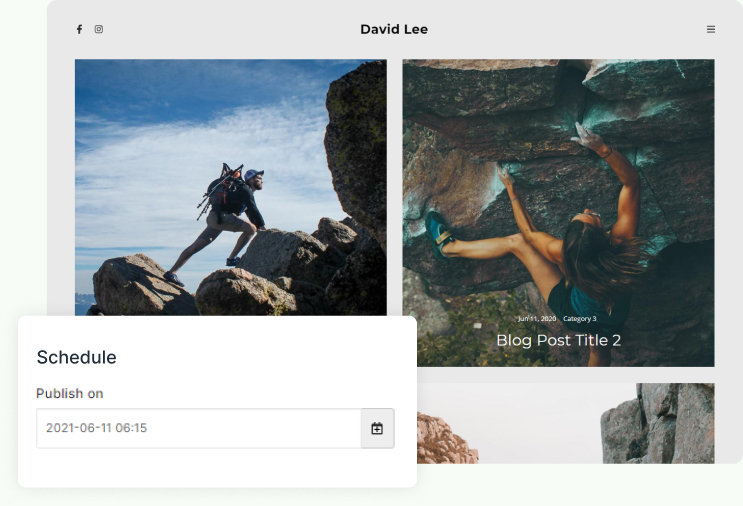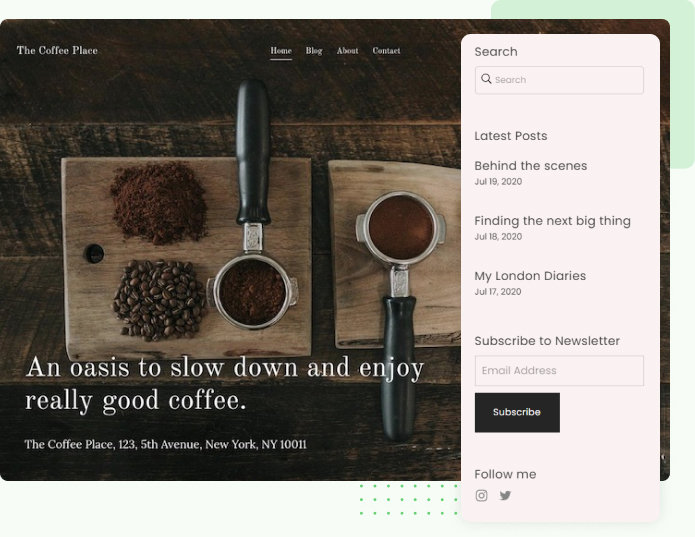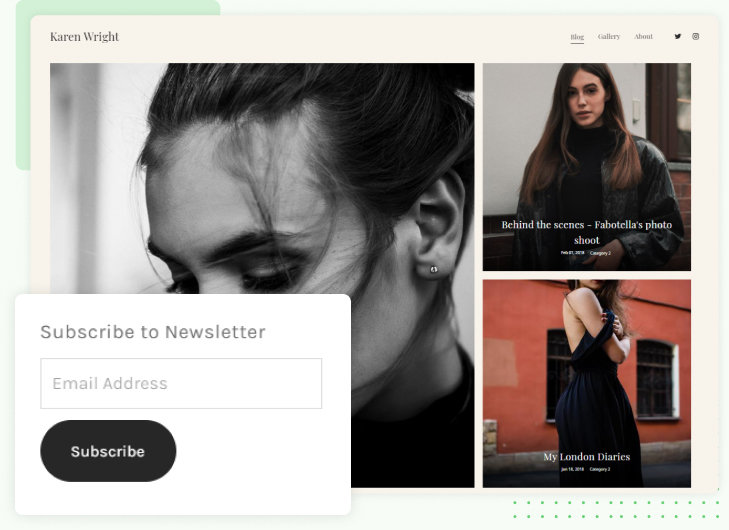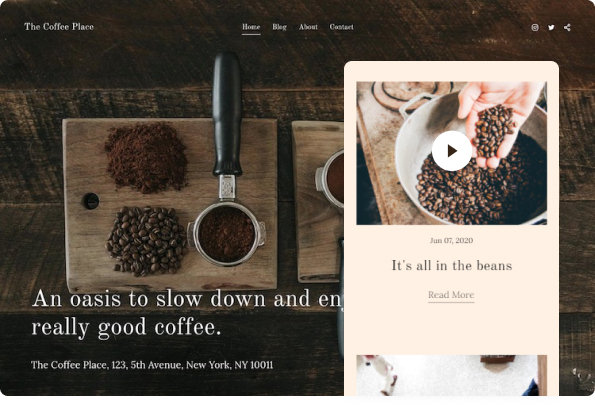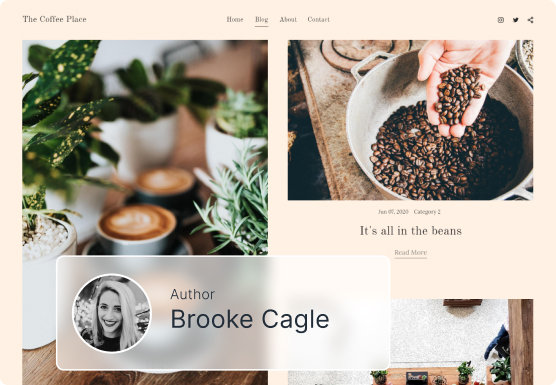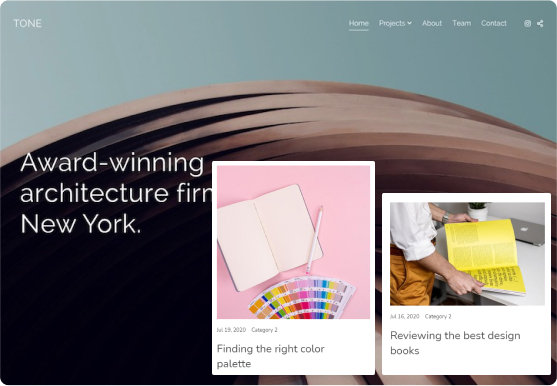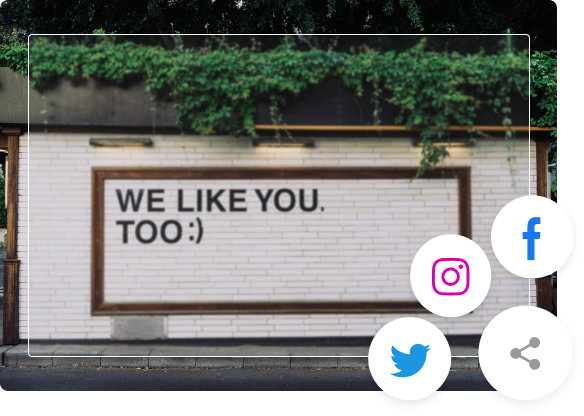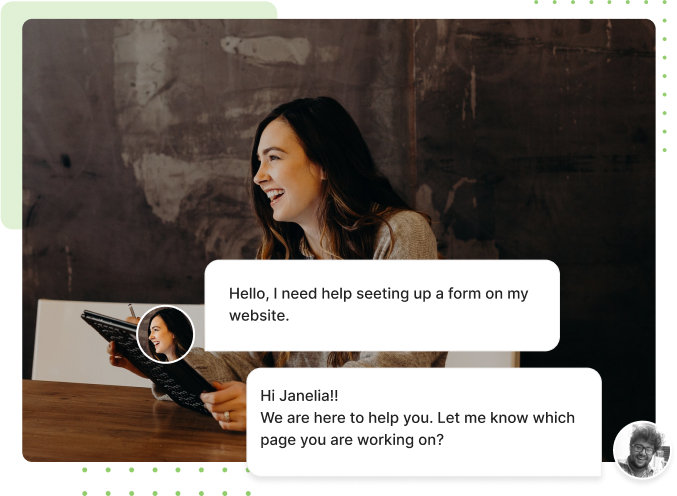Create a blog easily
Start blogging in minutes with Pixpa's built-in blog platform. Create your full-featured blog or add a blog to your website to share your ideas, stories and updates with the world.
Stunning, customisable themes
Showcase your work, sell your stuff & share your ideas. All in one place.
All the tools you need
Stand out with a unique, professional website. No coding knowledge needed.
Affordable, all-inclusive pricing
All-inclusive affordable plans with 30-day money back guarantee.