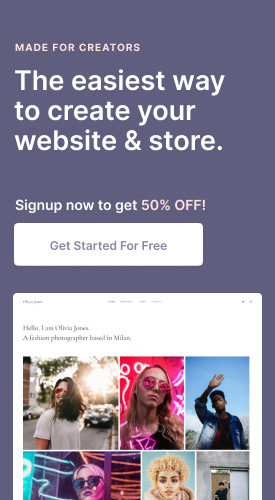There are dozens of ways to get started blogging right now, but there's only one real key to your success. Most bloggers measure their success by how much traffic, readers, or followers their blogs have. After all, this is how advertising dollars and sponsorship opportunities will rank your blog. But before we get ahead of ourselves and talk about dollars and cents, it's also important to recognize that many people blog for other reasons. It's not always about money. Some people just want to share their insights, thoughts, or experiences with the world.
No matter why you're blogging or how you measure your success, you have got to start blogging consistently. Before you can dream about monetizing your blog, you've got to have content online and consistently deliver great stuff to your readers.
How to Create a Blog?
By far, the biggest factor is your dedication to it. Blogs can grow organically, seemingly picking up new readers out of the ether. But once you stop posting new stuff, new readers will wane as well. As a result, you cannot underestimate the importance of picking a blogging platform that makes it easy for you to add new stuff. You'll find many articles online telling you that WordPress is the king of the blogging options. But WordPress is difficult to install and difficult to use. It's a professional-level program with professional-level tools. That makes it big and complicated, especially if you're new to the world of web design.
Luckily there are plenty of website builders that allow you to create beautiful custom blogs with little effort. Learn how to design website with simple easy steps. So much work is removed from the process by taking this route. You'll no longer need to be responsible for your web hosting, and you'll have professionally made templates that will ensure your website is going to look great. Pixpa makes creating a gorgeous blog website easy. With these five simple steps, you'll be charging off into the blogosphere like a pro. Here is a list of the top design blogs that will help you to stay on top of the latest design trends.
Create your blog website with Pixpa. Sign up for a 15 days free trial.

Pixpa Template: Tint
How to Create a Blog in 5 Easy Steps:
No matter which blogging platform or website builder you choose to use, the steps for creating a blog are similar. A blog is always a tool that you can add to your layout. Keep in mind, though, that some layouts and builders focus on blogs more than others do. Some people do not plan to use the blog tool, while others want nothing else. Layouts offer a level of flexibility here, so you can make the website appear precisely as you want it. Check out the blog templates offered by Pixpa, that allow you to create a beautiful website, that you can customize based on your needs.
Step 1 - Create a Blog
The first step is to set up your blog basics. Get your account started, pick your plan, and get online. You'll need a name for your blog, and you'll want to pick out a URL. These tasks aren't different from building any other form of a website. Give them some thought, though, because you are essentially branding your site.
Once you've picked it out, customize your banner and brand the blog as your own. Populate all the important fields with enough data to get the blog started. You can always go back and polish the details, but first, you need to put placeholders in so you can start tinkering.
Step 2 - Pick a Blog Website Template on Pixpa
Next, you need to take a look at the various web designs and layout options available. Pixpa has templates available specifically for blogging. You aren't limited to these, but they are designs that already have your needs in mind. Look at the previews carefully and click around the various theme options. You can change many things, but picking a theme you're happy with will make your jobs a lot easier. Here is our help article on How to Choose Your Blog Website Template Design. Once you have selected the template of your choice, do check out our resource base for a Step-by-Step Guide on how to add and manage blogs on your Pixpa website.
Step 3 - Add Your First Post
Now it's time to get to writing. Start by creating your first post. It doesn't have to be elaborate and remember that you can change it or delete it later. The purpose of getting it online is to help you set up the website. Having a little bit of content helps you see how the page will look and how the navigation will flow. It's pretty hard to judge how a theme will work for you when the page is empty! Do read our article on 6 Easy Steps on how to write a good blog post.
Step 4 - Learn About Advanced Control Options
Now that you have most of the elements of your site up and running, even if some of it is just placeholders, you can start digging into some of the more advanced options. Bloggers will especially like the tools that allow them to schedule future posts in advance or use multiple blogs on one website.
Step 5 - Encourage Engagement
You've now figured out how to use your website, post new blogs, and control all of the elements of the process. The most challenging work now becomes keeping the blog active and encouraging readers to interact with you. Perhaps you want them to make purchases or simply follow you on social media. Whatever your goal is, you have to connect with people and try to keep them around.
Comments are a powerful way to add credibility to your blog. People who care enough and read carefully enough to comment are your best clients. Always take time to follow up with your readers, answer their questions, and encourage them to take further action. Many bloggers also use social media to their advantage. There's no better way than social media to bring new readers to your site and promote yourself.
Must-have features in your blog:
While setting up your blog and finding the right theme, look at these specific blogging features. You might not find them helpful at first, but it's important to know if they're available to you should you want to grow your business in the future.
- SEO Tools - Is there anything available to help you optimize your content? Can you use plug-ins that will help send traffic to your site, or maybe help you plan your next blog post? We had put together a Complete SEO Guide with tips on how to use in-built SEO tools to rank higher on the Search Engine’s result pages.
- Mobile Experience - Remember that many users will first see your blog on their small devices. Keep this in mind when you look at themes, and see if there are ways to customize your blog to look better on small screens.
- RSS Feeds and Email Lists - Many dedicated readers will want to be notified when you make new posts. RSS feeds are tools that send your content directly to their RSS apps, which present your articles as if they are news items. This type of subscription is powerful, so use it to your advantage. Likewise, having an email subscription service is a nice plus that many readers will enjoy.
- Embedded Galleries and Videos - Photographers and videographers will want to pay attention to how you can integrate images and multimedia into the text of a blog post. Galleries are excellent ways to share multiple images.
- Post Organization - How can you separate your posts into categories for easier viewing? Say a customer comes to your site and only wants to see how-to posts, can they easily sort them out? Can you put multiple topical blogs on one website?
Choose the perfect blog template
Visit the themes section on Pixpa to see all of the different blogging themes you can use on your site. While all themes support the blog tool, the themes explicitly made for blogging will keep your writing front and center.
If your business has large, captivating graphics or lots of imagery, check out the theme Shade. It has lots of space for logos or a great banner image. Blog posts are tucked below, each with a large thumbnail and title.

Pixpa Template: Shade
Numerous options keep your posts up at the top. By having multiple posts right on the landing page, visitors can immediately identify the page as a blog. This is helpful if you're putting out many articles and you want to encourage readers to dig deeper in.
Look at the Crest and Palette themes, which have each post laid out with feature images. Headlines provide the essentials, while the images are more prevalent. These layouts give each post space of its own.

Pixpa Template: Crest

Pixpa Template: Palette
Another interesting option is the Redwood theme, which has the same basic functionality with a beautiful asymmetrical aesthetic.

Pixpa Template: Redwood
See More Stunning Templates by Pixpa
Best Blog Examples for Inspiration
Here are a few great examples of blogs built on Pixpa. Take a look and be inspired - how can you create a successful blog? These blog website examples will show you how!
Here are some some inspiring best blogging websites, that you can check out
Nick Polanszky Photography

Underwater and ocean photographer Nick Polanszky uses his blog to connect with his fans. You'll find his thoughts on his favorite gear and techniques. Need tips for photographing sea lions? You'll find them on Nick's blog. The blog is relatively simple compared to some others. It's a photo-based template that keeps Nick's images front and center. It's a great example of how a simple blog can be fun and easy to create. Plus, it shows how a little bit of effort can massively improve the personality of your website.
Photo Walk Nashville

Photo Walk Nashville's blog is part of their business plan. Their blogs grab reader's attention and give them information that they've been looking for. The titles might seem too bland, but they are search terms that are highly likely to get picked up by the big search engines.
This type of blog is loaded with information. For example, a guest might land on a blog about the best Airbnb's in Nashville, only then to read about photo tips and the best restaurants. Enough time on the site will sell them on booking a photo walk. This isn't a blog in the personal thoughts and feelings since--this is business, pure and simple. It's an effective marketing tool that costs next to nothing to create and works amazingly well.
Old Sad Songs Photography

Old Sad Songs uses their blog to share travel photography. Their photo essays visit forgotten corners of the world, abandoned or underutilized buildings, and old signs. They're images of Small Town USA and the stories behind them.Old Sad Songs' main website is all about selling prints and classic photography. But their blog adds value to the website--there's history, beautiful photography, and a glimpse into why they do what they do.
Misha Martin

A landscape photographer and videographer from Iceland, Martin uses his blog to connect further with his fans. Many visitors land here from his Instagram page or from other sites that feature his stunning images. His blog posts are generally reels of his best pictures from trips and outings. But he also includes some more interactive content, like how to use Lightroom presets or opportunities to purchase calendars and new print sets.
Triple Fox Photography

These wedding and maternity photographers from the UK use their blog to share images from individual shoots. While you might not consider this a classic blog, the format and easy-to-create pages of the blogging tool make this a wonderful scenario. When you have a set of photos you want to upload, just collect them and place them in a new post. You can arrange them however you like and add text to tell the story. The end result gets formated to match your webpage and will look spectacular. Plus, the content will be pushed out to your subscribers.
StevenK Photography

StevenK is a wedding and engagement photographer. He uses his blog for a mix of things. There are posts sharing wonderful images from recent shoots. But there are also informative posts that help the recently-engaged and the hope-to-be-engaged work through the wedding process. For example, let's look at one recent post. "How can you come up with a proposal they are sure to accept?" might sound like a bizarre title for a blog post by a wedding photographer. But when you think about it, that's probably a popular search term. It's something likely to be typed into Google by someone who is StevenK's ideal customer. By answering their question, StevenK did them a solid and got some free marketing in the process. Pretty smart.
Whether your blog is for marketing or your own expression, Pixpa makes creating a beautiful, professional blog simple.
Blogging FAQ
What Are Some Reasons Why I Should Create a Blog Website?
There are lots of reasons you might want to add a blog to your website. But bloggers generally fall into two categories. They are either making a website to share their blog or creating a blog to share their website. If your goal is to create a blog, then you probably know why you are doing it. There's something you want to share, be it your writing, your thoughts and ideas, or your expertise.
But what if you have an existing website and are wondering, "Why should I create a blog?" The answer is a little more involved. Blogs are beneficial in that they can drive traffic to your site thanks to web searches. A well-written and search engine optimized blog will get found by the search engines and will rank well. If you do your research, this can be free marketing for minimal effort on your part.
Blogs do more, though. They add credibility to your site by showing that you're an expert in your field. They also enable your readers to connect with you, a soft benefit that's very hard to do in the webspace. And there's nothing better than that to encourage readers to take action.
How Can I Choose the Best Platform to Build My Blog?
The best platform for your blog is the one that you'll use. If adding a post is difficult, you probably won't add to it often, and your blog with get stale. The best website builders like Pixpa have beautiful templates that look professional. But they also have the backdoor programming down to make adding blog posts a smooth and streamlined process.