What is Adobe Photoshop?
Adobe Photoshop is a raster graphic editor that was developed originally in 1988 by John and Thomas Knoll who later sold the licensing for the software to Adobe. Since then Photoshop has become an industry standard in the realm of photo editing, graphic design and digital art. Even the word ‘photoshop’ has entered into the cultural lexicon as the common term for photo editing and manipulation. With the rise of Photoshop’s popularity the demand for Photoshop alternatives has also boomed. But why do you need alternatives to Photoshop at all?
Photoshop can be an expensive tool at $20/month. Additionally since it is a subscription based service, the costs of using Photoshop is a recurring one and not a one time expense. Many photographers, designers and artists prefer to avoid having to incur such an expense and would rather look for Photoshop alternatives free or paid, to get similar features at a more affordable price point. Additionally, if you are a beginner then Photoshop can be a bit overwhelming. It is not the easiest to use or intuitive editing software and there is definitely a bit of a learning curve for someone who is new to photo editing or graphic design.
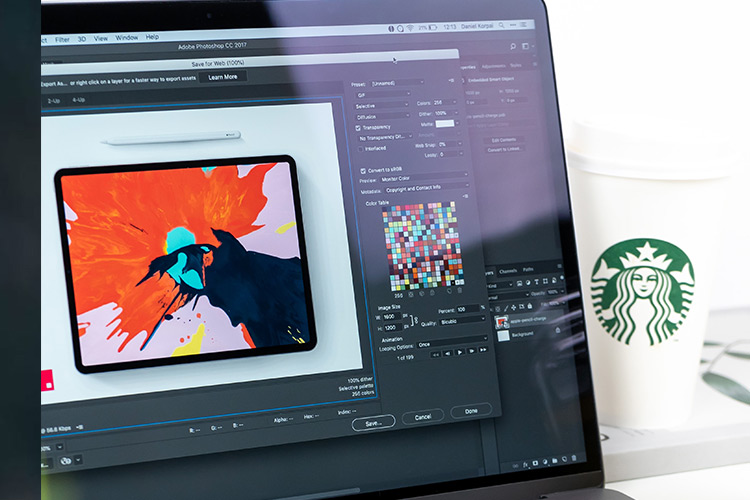
If Photoshop’s steep pricing is intimidating for you and you have been wondering what are some free alternatives to Photoshop or if you are a beginner to image editing who needs easy to learn Photoshop alternatives, then you are in the right place. Let us look at some of the best Photoshop alternatives free and paid for 2022 to help you find your perfect image editor!
Here are the Best Photoshop alternatives for 2022:
Check out our top list of the Best Free Photoshop Alternatives
Canva
Canva is an easy to use graphic design platform that can be used to create a variety of graphics including logos, banners, posters, social media graphics, presentations and other visual content. Canvas utilizes a variety of templates that can be edited according to the user’s requirements to create custom visual graphics easily and without any professional graphic design training. Canva offers both free and paid plans. The free version is not as extensive and feature-rich as the premium versions but still offers a good deal of functionality and templates if you are looking for a quick and easy to use Photoshop alternative.
Features
Photo editing tools including resizing, cropping, image adjusting and enhancement tools.
Video editing tools including video trimming, cropping, video transitions and merging tools. You can also check out our article on the top video editing apps for iphone and android.
Graphic design tools for logos, flyers, social media visual content, banners and more.
Pre-made templates make it easy for non-professionals to create graphics quickly and easily.
Freemium model with both free and paid plans.
Pros
Easy to use and beginner-friendly Photoshop alternative that does not require training.
Pre-made templates provide a good starting point for non-expert users to start making graphics.
Freemium model makes it affordable and accessible to a large number of people.
Basic image and video editing tools are perfect for everyday users and beginners.
Cons
Canva is a fairly basic tool and if you want to create graphics from scratch or perform advanced image retouching and photo manipulation, it is not the tools for the job.
Canva follows a freemium model which means that there is a free plan but the tools are fairly limited as compared to the premium version.
GIMP
GIMP is a free and open source raster graphic editing platform similar to Photoshop. GIMP has long been one of the most popular alternatives to Photoshop mainly due to its open source nature and extensive community. GIMP is not one of the most beginner-friendly Photoshop alternatives because the interface can be just as complicated as Photoshop. However, this also makes GIMP an alternative to Photoshop that is as close as possible to the real thing. If you are looking for Photoshop alternatives that offer the same level of advanced features and customizability as Photoshop, GIMP is the way to go.
Features
Full-featured raster graphics editor with advanced functionality. It can be used for graphic design, digital art, photo editing and more.
Completely free and open source.
Full suite of digital painting tools including professionally designed brushes.
Options for extending the platform's capabilities through external scripts as well as over 100+ plugins
Supports multiple file formats including but not limited to bmp, gif, jpeg, mng, pcx, pdf, png, ps, psd, svg etc.
Pros
Full open source, free to use and modify platform.
Extremely versatile raster graphic editor with advanced features and functionality.
Supports multiple file formats, allowing users to edit images in different formats.
Active community of users and volunteers.
Cons
It is a fairly advanced platform and not suitable for users looking for only basic image editing tools.
Fairly steep learning curve. The interface is not very intuitive for beginners.
Not as powerful as Photoshop.
Darktable
Darktable is a free and open source image editing and raw processing platform. Unlike Photoshop or GIMP, Darktable is not a raster graphic editor and therefore does not offer a full range of graphic development and editing capabilities. Instead it is focused more on
on photo editing, raw processing and simplifying the post production workflow for photographers. The platform is free and can be used on Mac, Windows, Linux, Solaris and a variety of other operating systems.
Features
Non-destructive image editing and raw processing.
GPU accelerated image processing.
Cross platform support for Mac, Linux, Windows, Solaris and more.
Built-in, professional color management.
Support for multiple file formats including but not limited to JPEG, CR2, NEF, HDR, PFM and more.
Pros
Specially designed for photographers to simplify their raw processing and post production workflow.
Non-destructive image editing means that the raster data of the file is not modified till the final export stage.
Darktable is available in over 21 languages.
Completely free and open source.
Cons
Mainly designed for photographers and photo editing. Not very well suited for digital painting or graphic design
No online or mobile versions available.
Steep learning curve. Not very beginner-friendly.
Photo Pos Pro
Photos Pos Pro is a free image editor that works well as a Photoshop alternative for beginners and experts alike. The editor comes with the option of different interfaces for different levels of users. Beginners to photo editing can use the Novice mode which offers more limited functionality but is easier to use and understand. A downside of Photos Pos Pro is that it is only available on Windows. If you want to use it on an Apple device you would need to have a Windows Apps emulator installed. However, if you are looking for Photoshop alternatives for Windows devices, Photos Pos Pro is perfect for you.
Features
Image editing and retouching tools including photo enhancements, background removal, removing unwanted objects, advanced photo effects and more.
Support for advanced professional features including filters, layers, masks, scripts, brushes etc.
Simple, easy to understand interspace and customizable workspace.
Graphics and text enhancements.
Support for a large number of file types including raw and gif file formats.
Pros
Customizable workspace that can be adjusted for the needs of both beginners and experts.
Advanced photo editing and graphic editing features.
Support for various different file formats including raw file formats.
Cons
The interface is a little bit on the clunky side and can be difficult to work with.
The platform can be slow to load at times.
Photo Pos Pro is only available on Windows and does not offer cross platform support.
Customer service can be slow to respond.
Pixlr X
Pixlr X is a cloud based image editing software that allows users to perform basic edits, color correction and basic graphic designing and drawing. The platform is free and can be used on Mac, Windows or online through a browser application. Pixlr also offers a mobile based app for Android and iOS users. Pixlr X is a very intuitive platform which makes it an ideal alternative to Photoshop for beginners, however, it also offers advanced photo editing features including layers making it a wonderfully versatile Photoshop alternative.
Features
Cross platform support including browser based photo editor.
Pre-built templates for quick and easy graphic design.
Photo editing, enhancing and retouching tools.
Support for advanced photo editing tools and features including layers.
Pros
Pre-made templates make it ideal for beginners and everyday users.
Clean, icon-based interface makes it look modern, uncluttered and intuitive.
Easy to use and intuitive for both beginners and advanced users.
Multi-language support.
Cross platform support including browser based app.
Cons
Not as versatile or powerful as Photoshop or other Photoshop alternatives like GIMP.
May not be suitable for professional users like professional photographers or graphic designers who need more advanced tools.
Photopea
Photopea is a web based image and graphics editor that has been gaining positive acclaim as an alternative to Photoshop because of the similarity in design and workflow. Photopea can work with both raster and vector graphics and supports PSD, XCF, AI and Sketch files. Since it is a free, web based application, Photopea is supported by online advertisements. Being a web-based application, you do not need to download it onto your computer but can simply work with it as a browser app. This makes Photopea compatible with a large number of operating systems since no native app needs to be downloaded.
Features
Advanced image editor that can work with both raster and vector graphics
Web browser-based application supported by advertisements.
Cloning and heal tools for photo retouching.
Image readjustment, resizing and cropping tools.
Can create images from scratch or work with existing PSD files.
Pros
Web based application that needs no native applications and can run on different operating systems.
Interface similar to Photoshop which is excellent for users habituated to Photoshop.
Supports both raster and vector graphics.
Support for raw file formats.
Cons
Because the app is web based it makes it easier for you to lose your work.
Not as powerful as Photoshop and can be slower.
Cannot be used offline.
Fotor
Fotor is a powerful, user-friendly photo editor tool that can be used online, on Windows or Mac or downloaded as an Android or iOS mobile application. Fotor is mainly a photo editing app and includes basic editing tools such as cropping, red eye removal,background removal, photo retouching and more. Fotor can also be used for collage making and graphic design. The platform offers a variety of templates for blog posts, banners, posters, social media content and more. If you are looking for user-friendly alternatives to Photoshop, Fotor can be a good choice.
Features
Photo editing and enhancement tools with AI integration for one tap photo enhancements and automatic background removal.
Retouching tools for fine tuning portraits.
Collage maker and graphic design tools.
Pre-designed templates for easy graphic designing for social media content, banners, posters and more
Pros
Simple, easy to use and accessible photo editor with AI integration. Well suited for everyday users.
Multi-language support.
Social media integrations make it easy to share images.
NFT creator allows you to turn your images into NFTs easily.
Cons
Fotor is a fairly basic editor. If you are looking for advanced features that a full featured raster graphics editor offers then GIMP or Krita would be better alternatives to Photoshop
No brush tools or other features for creating digital art or paintings.
Raw Therapee
Raw Therapee is a raw image processing, non-destructive image editor designed for photographers who need to perform post-processing for photographs taken from their digital cameras. Raw Therapee is similar to Darktable as a Photoshop alternative. They are both free and open source alternatives to Photoshop and mainly designed to be used by photographers. The user interface can be a bit clunky and not as easy to use but if you are on the lookout for an alternative to Photoshop and Lightroom, then you should definitely give Raw Therapee a try.
Features
Free, open-source and cross-platform application compatible with Windows, Linux and MacOS.
Non-destructive raw editing and post processing tools.
Color management using the LittleCMS color management system.
Supports DCP and ICC color profiles.
Support for film negatives and monochrome cameras.
Before/After view lets you compare your latest change to any previous one
Pros
Free and open source.
Non-destructive image editing ensures that the raster data of images is not modified till the final export stage.
Supports most raw formats, as well as floating-point HDR images in the DNG format. Also supports JPEG, TIFF and PNG.
Available in 15 different languages.
Extensive help base and resources to help new users acclimate.
Cons
Clunky interface is not very user-friendly and not suitable for beginners.
Raw Therapee is mainly a raw image converter and not a full-fledged graphics editor.
Slow and not as smooth as Photoshop.
Krita
Krita is a free and open source raster graphics editor that has mainly been designed as a digital painting and 2D animation tool but offers a wide variety of features and functionality for graphic design and editing. Overall Krita is a great Photoshop alternative if you are mainly looking for a digital painting tool. However, if you want photo-editing, post-processing and other photography tools, you would be much better off with a platform like Darktable, Raw Therapee or GIMP.
Features
Full-featured, free and open source raster graphic editor.
Clean and intuitive interface.
2D animation features and tools.
Complete set of tools for digital painting and illustration.
Enhanced canvas rotation and zooming speed through OpenGL.
Pros
Free and open source.
Well suited for digital art, painting and illustration with professionally designed brush tools.
Active community of users, developers and volunteers.
Easy to use, clean and intuitive interface.
Compatible with Mac, Windows and Linux.
Support for PSD file formats.
Cons
No dedicated customer support.
Only available on desktop. No mobile app or web browser version is available.
Here is our top list of the Best Paid Photoshop Alternatives
Luminar
Luminar is a universal photo editing software that can be used as a standalone application or integrated with Adobe Photoshop and Lightroom as a plugin for added features and functionality. As a standalone application Luminar can be used as an excellent, beginner-friendly alternative to Photoshop with AI enabled tools for masking, light adjustment, background removal and more. Luminar is easy to use and can help users address and edit basic and common issues in photography without having to become an expert.
Features
Can be used standalone or as a Photoshop plugin.
Non-destructive image editing to protect the image’s raster data till the export stage
Noise reduction, custom textures and editing brushes for best in class photo retouching.
Raw converter and processor.
Layers with blend mode
Batch processing of images.
Social sharing features.
One-click presets for quick enhancements and touch ups.
Pros
A good range of features for both basic touch ups and advanced editing.
AI powered enhancement tools for masking, light adjustment, background removal.
4 editing modes for different needs: Essentials, Creative, Portrait, Professional.
Canvas tools can easily correct, recompose and remove objects from photos.
Supports sharing and exporting of images in 6 different formats including jpeg and tiff.
Cons
Heavyweight software occupies a lot of disk space.
High system requirements makes it less suited for older devices.
Affinity Photo
Affinity Photo is a raster graphic editor that has been designed mainly for photo editing. Affinity Photo can handle delicate editing and quick corrections as well as multi-layered digital painting and raster compositions. The best part about Affinity Photo as a paid Photoshop alternative is that it does not have a subscription model. You only need to pay once to own your copy of Affinity Photo outright and get access to the application’s full toolset and functionality.
Features
Complete and comprehensive raster graphics editor with a versatile toolset.
Support for pro file formats including PSD
Support for modern camera RAW formats
Full set of 16-bit filters
Sub-pixel precision and pixel-perfect snapping
Customisable toolbars, keyboard shortcuts and panels (for desktop only)
Document presets and ability to set up custom document setups
Pros
External GPU support and GPU accelerated image processing.
No subscription model. Affinity Photo can be purchased for a one time fee.
Versatile editor can handle delicate editing and quick corrections as well as multi-layered digital painting and raster compositions
Clean UI and workspace.
You can work in pixels, points, picas and physical document units
Multi-language support.
Cons
Nonstandard interfaces can be confusing for new users.
Lacks import and photo management tools
Cannot create custom workspaces.
Not very beginner-friendly.
Corel Aftershot
Corel Aftershot is a proprietary software owned by Corel designed for raw image processing and photo editing for photographers. Corel Aftershot helps simplify a photographer's post-processing workflow and can be used as an alternative to Photoshop and Lightroom both. Corel also claims that their platform is up to 4 times faster than Lightroom. Unlike Adobe’s Lightroom and Photoshop, Aftershot is not a subscription software and you only have to pay once to get access to the platform’s full power.
Features
Raw image processing and photo editing tools.
Can be used as a standalone tool or integrated with Photoshop
Simplified and flexible file management
Non-destructive image editing.
Cross platform compatibility with Linux, Windows and Mac devices.
Pros
Ultra fast batch processing simplifies post-processing workflow for photographers.
Flexible asset management and fast importing features.
Powerful correction and retouching tools.
Cons
Not a very versatile or powerful photo editor
No online sharing features.
Does not support png files.
Complicated and difficult to handle for beginners.
PicMonkey
PicMonkey is a browser based graphic design and photo editing tool that can be used to edit and retouch photos, create social media graphics, branded logos and banners and more. PicMoneky comes with a wide range of templates which can be used to create custom graphics for invitations, announcements, business cards and more easily and without professional training or advanced graphic design knowledge. PicMonkey is a fairly basic tool but it is one of the best Photoshop alternatives for users looking for a quick and easy platform for creating simple custom graphics.
Features
Browser based graphic design and photo editing tool.
Overlays, photo frames and clipart features.
Thousands of templates, fonts, vector graphics and stock photos.
Captioning and watermarking tools
Quick and easy graphic design capabilities.
Collaboration and sharing tools.
Pros
Easy to use application that simplifies photo editing and graphic design for non experts
Matching template sets and brand kits to maintain consistency in design for projects.
Browser based application does not rely on native apps and is compatible with a large number of operating systems and devices.
Social sharing and collaboration features make it a great tool for marketing teams.
Cons
Extremely basic application is not very well suited for advanced editing.
Not very versatile. It works well for basic retouching and editing and simple graphics but not well suited for raw processing, post production or digital art.
Fairly expensive, especially considering the basic features.
Capture One Pro
Capture One Pro is a raw image processing application that can be an excellent Photoshop alternative for photographers. Capture One Pro supports a multi-device workflow which makes it an excellent choice for collaborative and team projects. Tethered shooting features allow you to shoot, transfer, share and edit your photographs on the go and not only simplifies workflow but also saves time. Capture One Pro is one of the best alternatives to Photoshop for photographers, particularly those working in fashion, editorial, product or commercial photography.
Features
Powerful raw processing and photography post production workflow application.
Supports multi-device workflow and collaborative project management.
Tethered shooting support.
Advanced color and image editing
Layers and masking features.
Merge and stitch photographs.
File organization and simplified image management tools.
Pros
Fast import and simplified file management tool improves workflow and organization.
Tethered shooting mode lets you shoot, transfer, share and edit your photographs all at once.
Excellent raw file conversion and processing features.
Cons
Lack of third party plugins
Complicated and cluttered interface.
Social sharing features aren’t that great.
Fairly expensive as an alternative to Photoshop.
PhotoWorks
If you are looking for a Photoshop alternative primarily for photo-editing then PhotoWorks is one app that you should definitely check out. PhotoWorks is a photo editing and post processing tool that has been designed mainly for beginners and people new to image editing. PhotoWorks integrates AI technology to simplify editing for people new to it but also includes a good length and breadth of tools for manual editing to ensure control.
Features
Extensive photo retouching and one click image enhancing tools.
Background removal and replacement as well as object removal tools
Restore old photographs.
Layers and effects.
Pros
Quick and easy photo retouching and editing, useful for everyday users.
Automated tools are useful for beginners and non experts.
Excellent range of filters and effects for social media ready photos.
Cons
Basic features and no advanced tools.
Not very versatile. Best for beginners and basic retouching and editing but not for graphic design or digital art.
Not suitable for professionals. You don’t get a lot of control over the tools and the dits you make.
BeFunky
BeFunky is an easy to use photo editing and graphic design platform that can be the perfect Photoshop alternative for everyday users who are looking for quick and easy retouching or basic editing solutions. BeFunky operates on a freemium model which means that you can use the free version which allows for basic editing and retouching tools, intelligent smart editing tools and more. Upgrading to the premium version allows you to access a much more advanced and diverse toolset including AI tools and advanced overlays. For the purpose of some simple, uncomplicated photo editing, however, the free version of BeFunky can be an amazing alternative to Photoshop for most users.
Features
Beginner-friendly photo editing and graphic design platform for quick and easy photo retouching and custom graphic creation.
Extensive photo editing features for cropping, resizing, blurring, background removal and touch-ups.
Effects and filters include custom textures, photo frames, and artistic effects.
Add text or watermarks to images.
Collage maker and social media ready tools like Pinterest Pin maker.
Graphic design features with pre-designed templates.
Pros
A good range of pre-made templates make it easy to create custom graphics for banners, posters, invitations and more.
Social media-ready templates for Facebook cover photos, YouTube channel art, Pinterest pins and more.
Easy to use and uncomplicated tool for non-experts.
Extensive library of stock images for use in custom graphics.
AI enabled tools for automated photo enhancements.
Cons
Fairly basic platform is not suitable for more advanced editing or custom graphic designing from scratch.
Limited tools for fine-tuning pictures.
Pixelmator
Pixelmator is a professional image editing and raw processing tool that aims to make powerful professional image editing tools available and accessible to everyone. It offers advanced functionality combined with AI driven tools to make advanced image editing easy and accessible. Pixelmator also offers vector based design tools which are not offered by Photoshop. If you are looking for a professional image editor as an alternative to Photoshop, Pixelmator might be worth checking out.
Features
Powerful professional image editing and raw processing tools.
Non-destructive color editing features.
Vector based design tools.
Extensive and powerful graphic design tools.
Comprehensive toolset for digital art and paintings.
Pros
Powerful and versatile image editing, graphic design and digital art tool.
Ability to create custom workspaces as per your needs.
Compatible with graphics tablets.
Layer based editing tools.
Lets your work with both raster and vector graphics.
Cons
Cannot import or rasterize vector files.
No native way of adding highlighted text.
Conclusion
These were our picks for the best Photoshop alternatives free and paid in 2022. Photoshop definitely is the industry standard but it is not the only available tool on the market. For beginners to graphics development and image editing or for users looking for more affordable platforms, there are a plethora of tools available from completely free and open source to paid Photoshop alternatives. If this article was useful for you, you might also like to check out our article on the best graphic design software and the best 3D modeling software for 2022. If you are on the lookout for some inspiration for your next creative adventure then check out these amazing designer portfolios and get inspired!
Showcasing your hard work for the world to see and appreciate is one of the most fulfilling aspects of being a creator. There is no better platform from which to share, showcase, sell and promote your work than your very own website. Pixpa makes building your online portfolio website easier than a breeze. Create a professional website easily, affordably and without touching a single line of code!
You can sign up for a full-featured, 15-day free trialright now and start building a stunning, feature-rich creative portfolio website today. No credit card required for sign up and no hidden charges. Sign up now!













