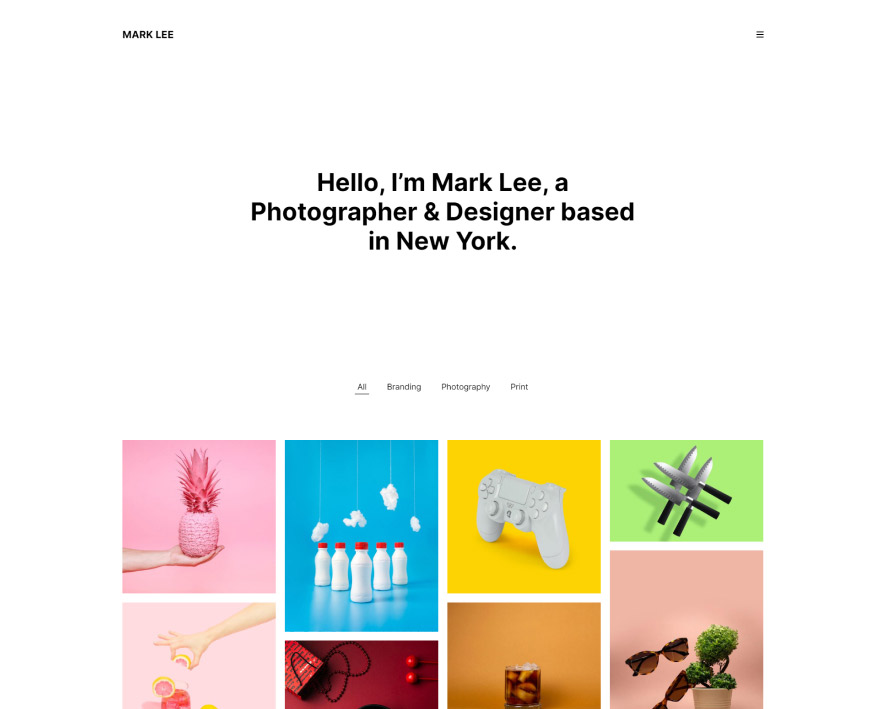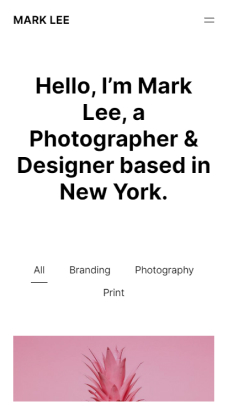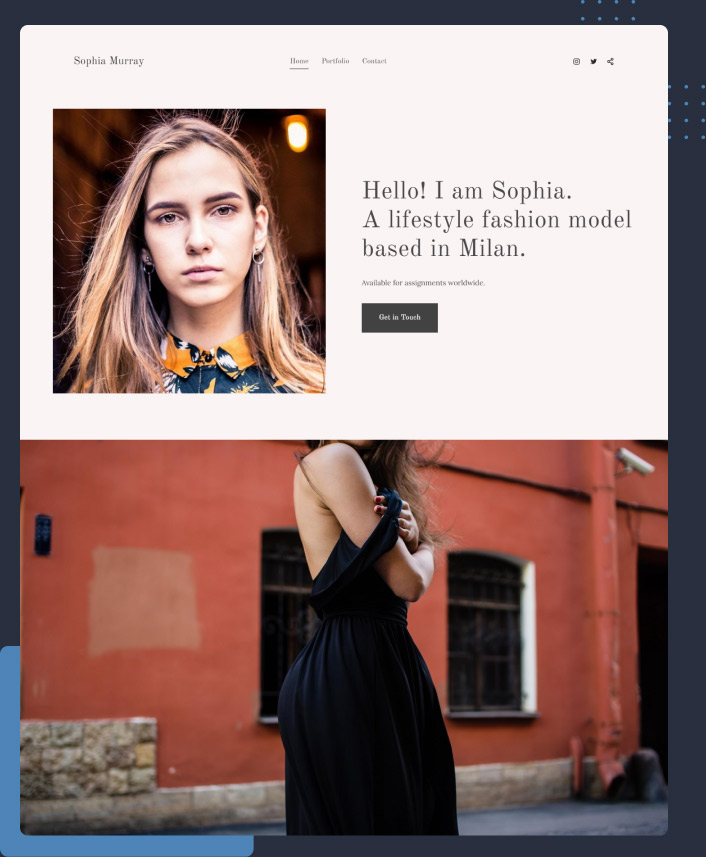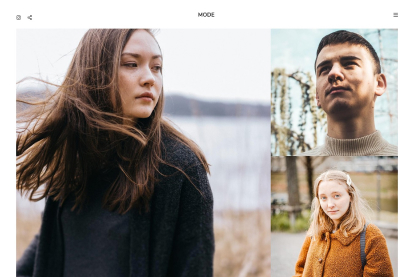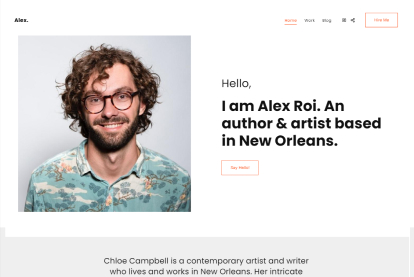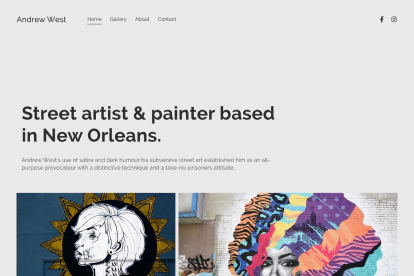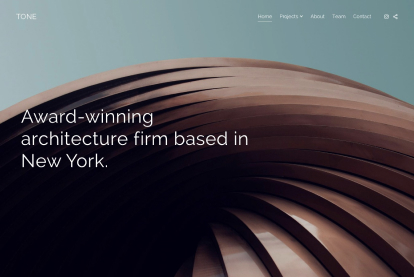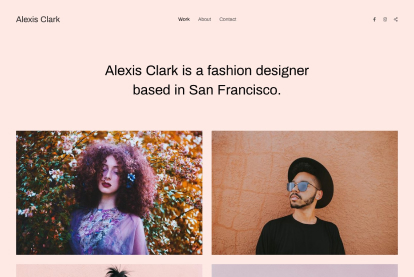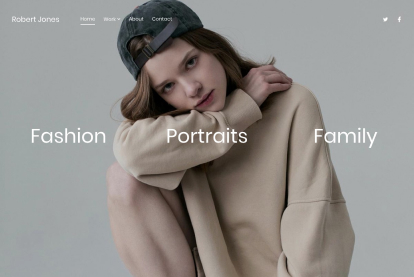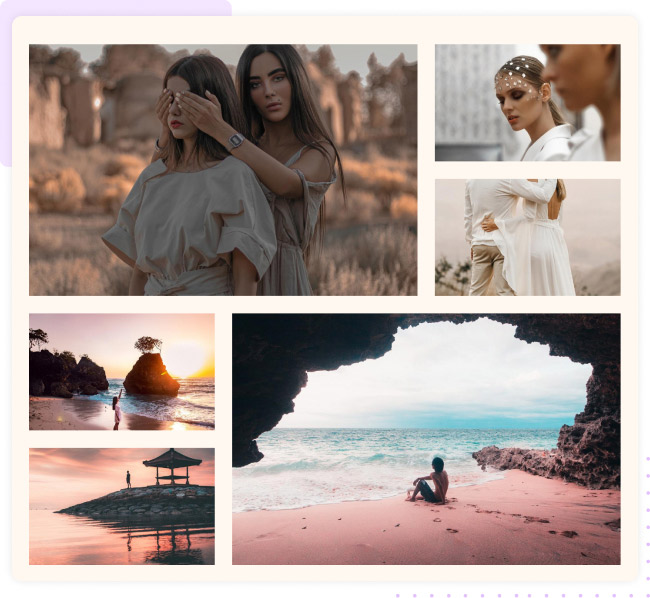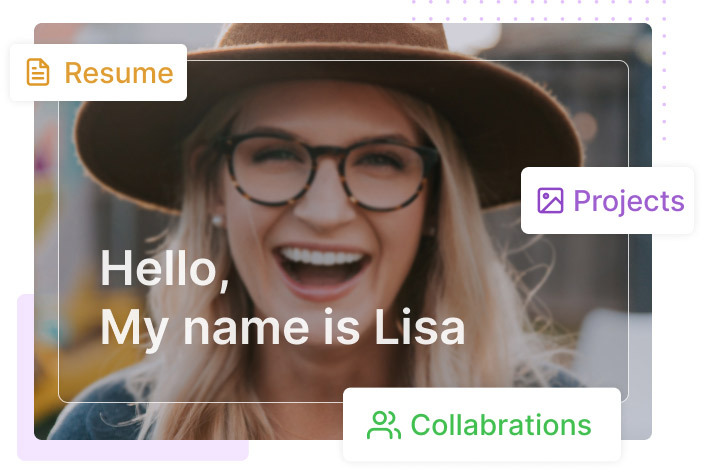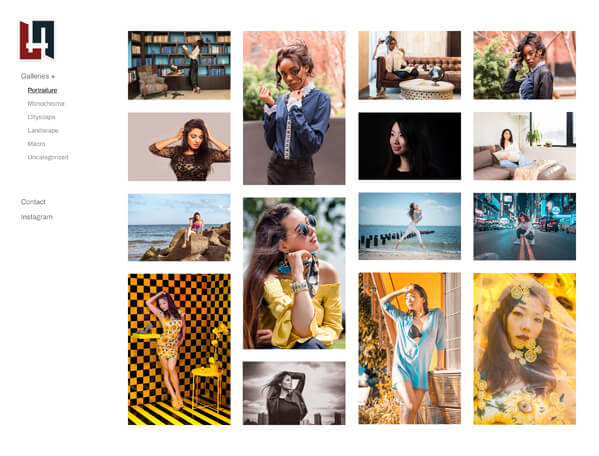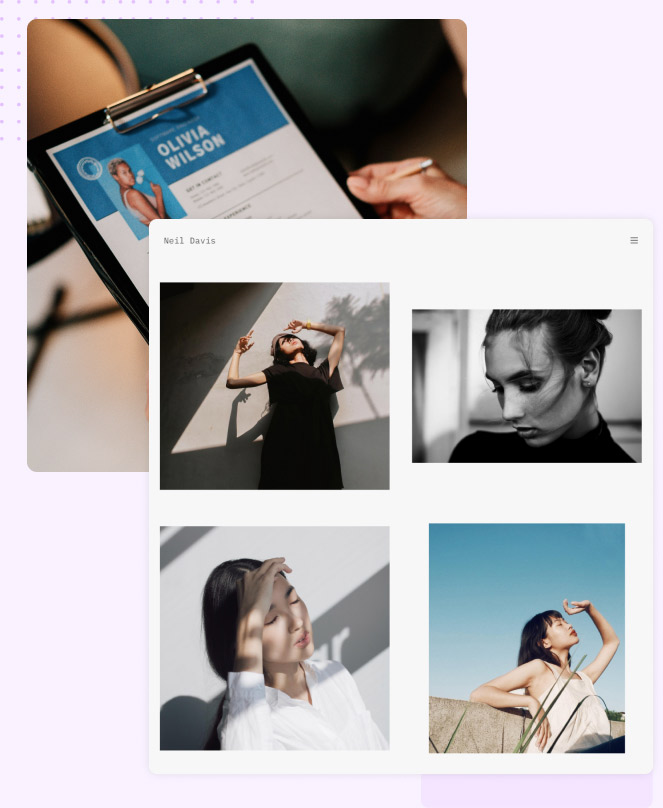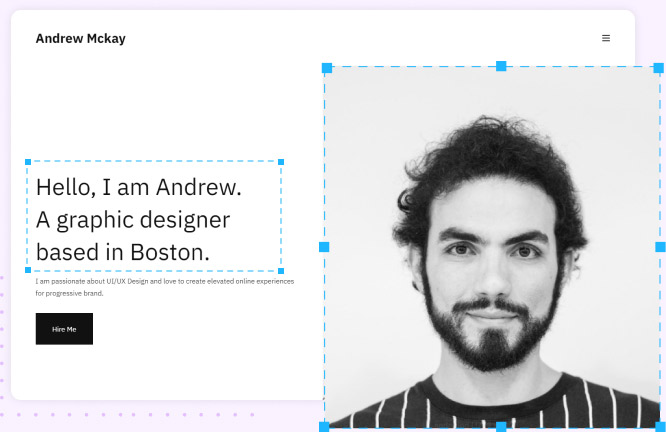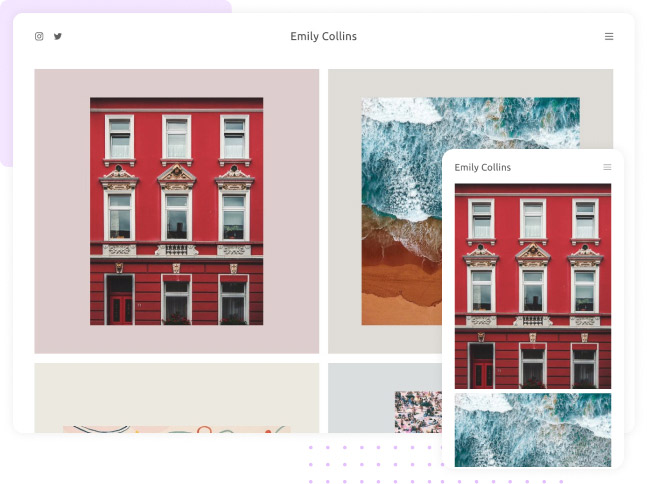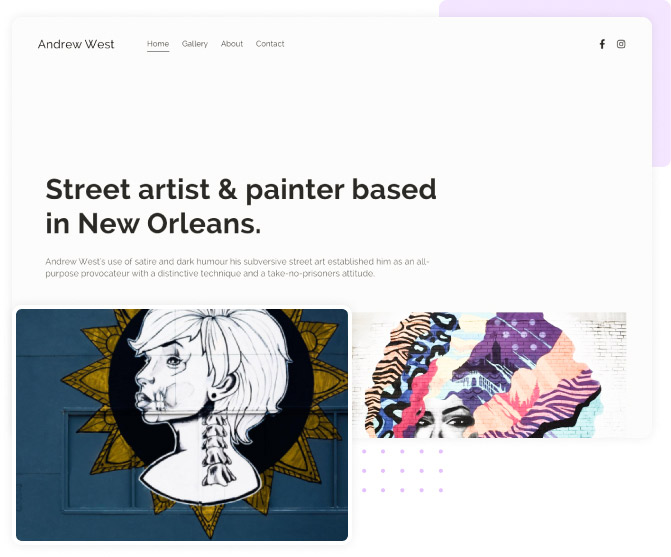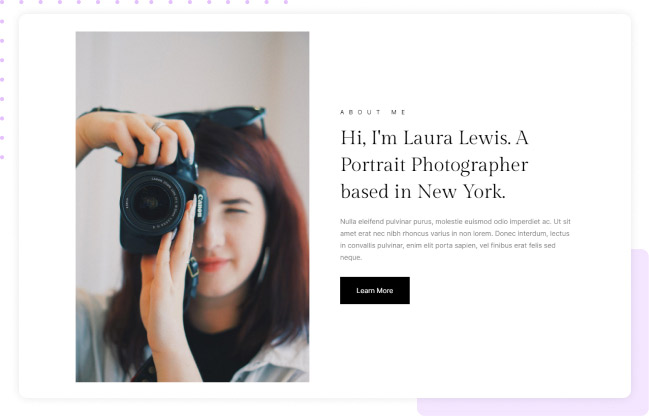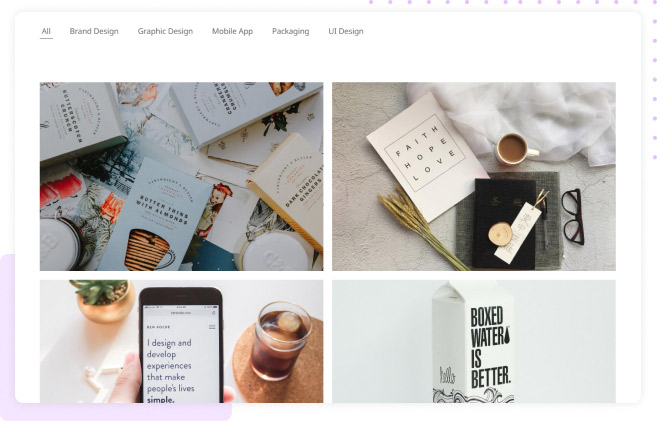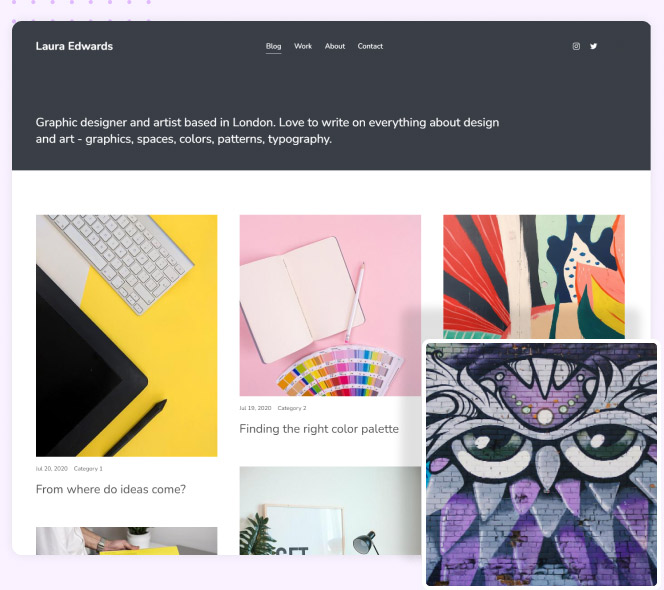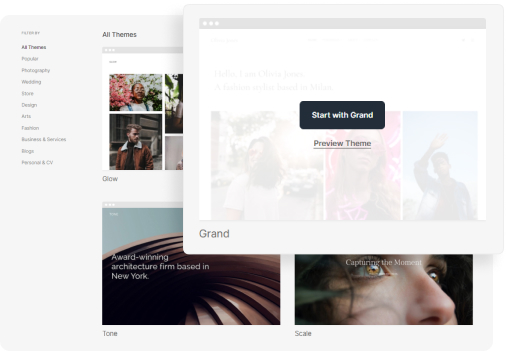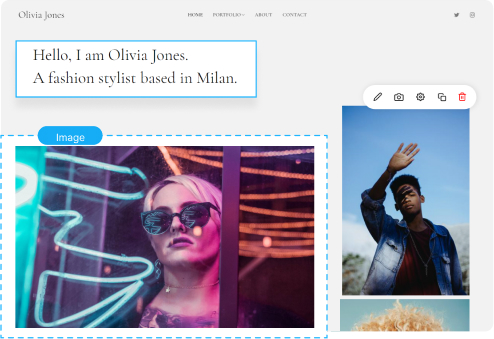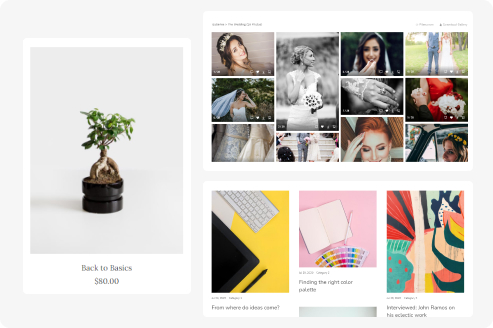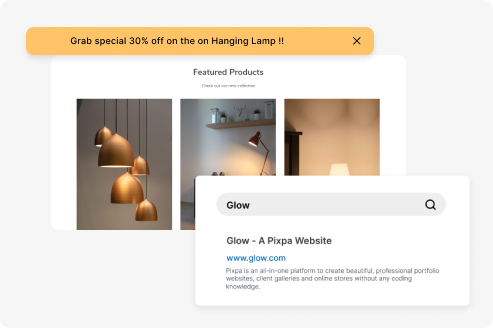What is the Difference Between
a Professional Portfolio and a Resume?
A resume goes hand-in-hand with a well-designed portfolio. One never replaces the other because they each serve very different purposes.
A resume is a standardized document that succinctly lists your qualifications for a position. It includes relevant education, certification, training information, along with previous positions held and skills acquired. For the hiring manager, it is an easy and quick way to establish a baseline. They have some set minimums for a position, and this clean format of raw data makes it easy for them to sort the qualified from the not-so-much.
A portfolio is the second phase of the application process for the qualified. The resume points the hiring team to it. Once there, hopefully, they are captivated and can't wait to meet you.
Imagine you are a professor who is applying for a new position. Your resume shows you have a degree in education and have worked as an instructor for a few years. You also have the requisite certifications. When listed on your resume, these things show the hiring manager that you may be qualified for the job, but that person likely wants to know more. They want to know how you stand out compared to all the other education school grads out there.
And that's where your portfolio becomes so essential. Your resume piqued their interest, but it's the portfolio that will grab their attention. Within it, your creativity knows no bounds. You can design the portfolio any way you like. Goodbye, standardised, ugly written resume! And you can handpick the work you want to show to make the biggest impact for that moment.
Just like you wouldn't walk into an interview without knowing a little bit about the company and what they're looking for, you don't want to present a portfolio without customising it. Never forget--your portfolio is a living document, so update it regularly for your present purpose. This is even more important for professional resume examples because they need to show relevance and purpose. For more inspiration, do read our article on how to build a great resume website.