Mood boards are the creative professionals' best friend. Why? What other tools can help you through every step of the creative process? They help you conceptualize a project, share your ideas with collaborators, and even help you get clients and customers.
What is a Mood Board?

Mood boards are used by graphic artists and designers to capture and collect ideas for a project. Sometimes called idea or inspiration boards, they include everything that catches the artist's eye that might be relevant. Think of them like the bulletin board you had in high school, where you pinned favorite quotes, the art you loved, and pictures of the hottest celebrities. All the things that inspired you in one place, usually in the form of a collage.
The beauty of mood boards is that they are living documents. You add to and remove from the collection at will. When new inspirations come up, they may completely negate previous well-loved plans.
The path to a masterpiece isn't always a straight line. To this end, idea boards are a way to refine the project before you even get started on the final draft phase.
Mood boards can also take any form you like. There are numerous mood board creator apps for tablets, smartphones, and computers. You could use a scrapbook method and print things out and collect them in one place. Or you could create an old fashion bulletin board with a mix of cut-outs from magazines, printed photos, and font examples.
Inspiration boards can also be used for any sort of project. While they are most commonly thought of as a tool for designers, photographers can use them as well. Commercial photographers could use them to show their clients the ideas that are in their heads. It's a great way to make sure that everyone is on the same page regarding the project. Remember, clients and creators seldom think or talk in the same language. While a photographer may know all about forced perspective or depth of field, it's unlikely the client will know what those terms mean. But if you show them a board with these ideas visually presented, everyone will know what's is being discussed. Here is a complete Guide to Commercial Photography, to give you an idea of what you can expect if you start working in this area.
What Should You Include on a Mood Board?
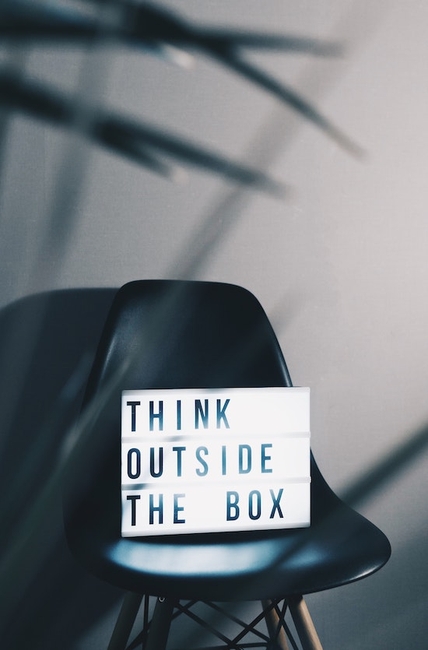
What you want to include on a board is entirely up to the creator and what sort of project they're dreaming up. It's a creative process, and there are simply no right or wrong answers. Most mood board template sites and examples you find online are directed towards designers. They include all the typical design project elements–things like color, fonts, patterns, and shapes.
Boards should include both top-level concepts and details that will fit into the final project. But the items and specific elements that capture these ideas are random and variable. It comes down to what catches the artist's eye.
Photographers, in particular, should avoid the trap of only including images on their boards. That goal is to capture inspiration, and maybe the posing or the lighting from a stock photo is perfect. But don't neglect to add a color palette that you want to use or a text phrase that easily captures the mood you're looking for. Aesthetics are a set of principles that makes something beautiful. Do read our article with 10 Beginner Tips to take great aesthetic photos.
Tip: Artwork shouldn't be ignored either. Maybe you're looking to capture a photo, but there's a
painting you love that does it better.
Awesome Tips – How to Create Great Mood Boards
Start With a Goal
There are many ways that you can use an inspiration board in your work; they're such a great tool that they lend themselves readily to many phases of the creative process. But we can say that mood boards generally fall into three categories–brainstorming, rough drafts, and final products or portfolios.
Brainstorming boards are used to collect rough ideas. The purpose is to collect your thoughts in one place. They might be messy or sloppy, and they are usually composed of other people's work. Their purpose is to organize your thoughts more than to show off your concept. At this point, you might not even have a formalized concept of your own.
Later on, you can start organizing those brainstorming elements into a rough draft that's honed down for your project. These are boards created to propose an idea to others. These might be shown to a client or your boss. For your benefit, the ideas on this sort of board are distilled down into what you'd like your final product to look like. Maybe you've created a few elements already, like logos or custom fonts.
Finally, you might want to create a board to sell your brand or products. This sort of board would likely contain only things you own, and the purpose is to show off your completed projects. It works best if you can group your projects in meaningful ways. It's also excellent if you have your own style or signature aesthetic well developed. Mood boards are great ways to show that sort of thing off. They're also great to use as a basis for your portfolio. Here is a Complete Guide on how to build your online portfolio website.
Make sure that the portfolio website builder you choose offers the flexibility, features, and ease-of-use you need to put together a professional portfolio website without requiring any coding knowledge.
Pixpa is a portfolio website builder platform that is trusted by creative pros around the world. Have a look at some stunning portfolio website examples. Explore all features that make Pixpa the perfect choice for creative professional such as photographers, artists, designers, and others.
Create your professional portfolio website easily on Pixpa in minutes without any coding knowledge.
Start your free trial now.
Stay Organized
It's easy to let clutter take over, especially in the brainstorming phase. It's essential to keep things organized and make sure you understand the end goal. Digital board creators and apps have ways to do this built-in.
Once you start using them more in your workflow, you may wind up making your own mood board template. It will be customized with whatever you most often need, be it colors, fonts, or images. Just drag and drop the new elements when you switch projects, and you'll have a head start and a more organized system.
Don’t Neglect Composition
If your mood boards are going to be viewed by others, be sure to take the time to organize them in a pleasing way. The whole board should be visually appealing. Don't neglect the basics of composition, weight, and space. Try to step back and look at the board with fresh eyes every once in a while. When a new audience looks at your mood board, you don't want them to wind up lost and confused. Make sure their eyes flow over the critical elements and that the overall message is cohesive. Here are a few composition tips and techniques that you must keep in mind.
Don’t Overwhelm
The KISS concept is very important in creating idea boards, so keep it simple! Too much clutter doesn't help anyone. It confuses your audience and collaborators, and it leads to cloudiness in your mind. This isn't to say that board can't contain many ideas, but it needs to be boiled down into its purest form. Make it simple, and tell the story simply. Make it one board, not a whole collection of pages you have to scroll through.

Be Your Own Curator
Keeping it simple and saying it quickly comes down to curation. Always sort through and prioritize what you use on your board. Many things you find and put on first drafts won't make it to the end, but they're essential to the process nonetheless. Make yourself a “saved for later” folder where you can put things that you love, but that aren’t quite right for the project at hand.
Be Creative When Finding Content
So you start your board by doing some web searches and finding all sorts of great stuff. Maybe those photos lead you to some other ideas. But then you run dry, and while you know what you're looking for, you can't find it online. It's time to step away from the computer and go for a walk. But don't disconnect altogether–make sure to bring your phone. Why? Because the camera on your phone is the perfect tool for adding things to your board. Just snap a quick photo on the fly of the bits and things you want to use. Textures, colors, places, shapes, whatever you find that speaks to you. Make sure to move those photos to their own folders to keep them organized.
Size Matters
When laying out your board, remember to scale things both in terms of aesthetics and importance. If one image sums up many concepts, make it large and evident on the board. Use it as a centerpiece, with smaller images and concepts built off of it.
Show It Off
Idea boards are not just for your personal use. Never hesitate to use your board in pitches to clients or bosses. There's simply no better way to articulate what's in your head. They also serve as an invaluable tool for receiving feedback.

Annotate
Visual communicators may balk, but there's nothing wrong with including annotations on your board. Your audience might not always think the way you do, and when they look at an image you found inspirational, they might not know why. Adding a text description underneath the elements you like helps you explain why it's there and what you intend to do with it.
Watch the Watchers
When using an idea board with clients, watch their reactions closely. As their eyes scan each image and idea, see what resonates. What do they point out that they like? Do they seem to question or hate something? Do they have questions that you didn't expect? Use their reactions to perfect your board, adding text notes or different images to make your message clearer.
Use Boards for Your Portfolio
Many photographers and artists have a look or aesthetic that they are well known for. An idea board is a perfect way to share this; it's a clean and simple communication method that clearly shows what makes your work your own. This sort of idea board would be composed entirely of your work and creative ideas. It's a powerful way to sell your brand and show off your greatest work.
Be Careful with Copyright
When it comes to idea boards and getting inspiration from others, copyrights can be tricky matters. On the one hand, all artists know that few things are genuinely 100% original. Something inspired you; you got an idea from somewhere. Imitation is the highest form of flattery, and we learn a lot from it.
The entire concept of an idea board is to collect the moods and ideas from other sources. It's to show off what inspires you, which is likely the work of others. Does putting someone else's items on a board constitute an infringement on their copyright? That depends on how you use or share the board.
As stated earlier, boards can be used in several ways. If the board is a collection of inspirational images and quotes, make it obvious. If it's your own work, it only benefits you to make that obvious too.
Of course, the easy solution to the copyright problem is always to give credit where credit is due. Always include the photographer's name with images. If it isn't yours, clearly say so. If you plan to use the actual image or parts of it in your final project, work with the photographer to get the rights to the image for your use.
Boards for Teamwork
Inspiration boards are collaborative by nature. They're the perfect tools to use in the team setting. When companies are putting together a new product, they use something similar to ensure that all of the teams working on the project stay true to the mission. The board becomes a central planning document that everyone can look at to ensure that their contributions align with the overall goals.
Have Clients Create Their Own
Working with a difficult client? If someone has a good idea of what they want, have them make their own board. Point them towards the tools to do it. Nearly everyone is familiar with Pinterest, and even if they haven't used it before, people can figure it out pretty quickly. Since it's entirely web-based, it should be easy for them to include the things that inspire them.
Make Competing Boards for Individual Projects
When you get your board boiled down and near the final phases, break them apart into different concepts. By now, you may already have created some elements of your own, and you may have a few different ideas of paths you could take. Make each option a board of its own. Then you can play them against each other and see which one wins. Show them around to your coworkers, collaborators, friends, and family. You make the process winner-takes-all, or you could pick everyone's favorite elements to make a new, grander creation.

Popular Mood Board Creator Apps for 2022
The queen of the board apps holds her reign for another year. Pinterest may be the biggest thing to happen to idea boards since the digital camera. Everyone knows it, and many use it, but the power of Pinterest is often underestimated.
Canva
Canva aims to be a one-stop-shop for want-to-be designers. It's easy to use web interface has templates to do pretty much anything, from social media posts to t-shirt design. But if you use the search function to find a mood board template, you won't be disappointed. Since it's such a vast power-house of creative designing, the selection of stock images and templates is unmatched. Even their free plan has enough features to make the pickiest creators happy.
Milanote
Milanote is interesting in that they have particular board templates set up for different professions. Fashion, photoshoots, filmmakers, marketers, UI, and game designers can all find something here. They also offer ample resources for brainstorming and mind-mapping, making professional creative briefs, and even collaborative whiteboards. Sign up is free, and you can create unlimited boards, but you cannot upload many images. The full plan is $10 a month.
Adobe Spark
If you already subscribe to Adobe's Creative Suite, you may have come across one of their newer offerings in Adobe Spark. Spark is a simple to use design program made to make all sorts of design projects more accessible to the masses. In short, it's Adobe's answer to Canva. It's not limited to boards either. You can use Spark to create pretty much any graphic, like making social media posts and websites. Spark Page creates web stories, and Spark Video can be used for movies. All are available for iOS, though Spark Posts can be found in the Google Play store.
Moodboard
With no account, you can log into the Moodboard website and start creating. It's a simple interface: drag in things you like, and the automatic program makes the board. You can add comments and text annotations. Pick from a few different layouts to start, and then customize away. It's pretty basic, but it's a great way to get started. It's a great tool to send to your clients, as well.
Sampleboard
Sampleboard is a professional tool made for designers by designers. It's free and easy to start designing with the 14-day free trial. After that, subscriptions can be purchased monthly or annually. While the paywall might deter some, this design program has many more tools than most others. It also includes access to an excellent library of stock photos and templates.
Moodzer
Moodzer calls itself the ultimate collage maker, which should give you a pretty good idea of the sort of program it is. It works in a simple grid collage design program, but you can import typography and images. The free version allows you to export your board, but it does include ads. For five bucks a month, you can save all your work, create unlimited boards, and export all without any ads. The interface is intuitive and easy to learn, but it is a bit buggy at times.
Conclusion
Idea and inspiration boards are a fantastic tool for all sorts of creative professionals. They make collaboration easy and more productive. And they help everyone sort through the process, choosing the ideas that work over those that don't. If you haven't already started using idea boards in your work, what are you waiting for?














