"The advance of technology is based on making it fit in so that you don't even notice it,
so it's part of everyday life." - Bill Gates
The purpose of technology, in the simplest of terms, is to make human lives more comfortable. It has to be adaptive to the social lifestyle. The right technology makes things easier and faster. With mobile phones and tablets bombarding the electronics market, their usage is also expanding. Earlier, mobile phones were only good for making calls and sending messages. The application of PCs was also somewhat limited. Today one may ask, "What can mobile phones and PCs not do?".
We have all kinds of applications that touch almost every aspect of our lives. Productivity apps are one of them. Productivity apps are tools or utilities that help you conduct a task more efficiently. With these apps, you can sort your work schedule, manage projects and timelines, store data in a better manner, streamline your company's sales, or optimize your payment processes. The functions of a productivity app are diverse, and so is its user base.
There are productivity apps for every department in an organization. For sales, we have CRMs or Customer Relation Management tools. For Logistics, we have apps that smoothen inventory management. We have apps like Trello and Google Tasks that are used to organize your projects and your timelines. Productivity apps are varied, with a vast domain of functions.
Why do we need Productivity Apps?
Before we jump to listing the best productivity apps of 2023, it is paramount to look at the need for these apps. We have listed a few points that will convince you why productivity apps are so important:
- Results are obtained faster and quicker. The primary purpose of computers was to make calculations faster; calculations that are complicated and time-consuming. As the name suggests, these apps increase productivity with multiple folds. This opens up more time for other tasks. Why do something that a machine can do, and that too, faster?
- The quality of work increases. These apps cut down the scope for human error. The results are precise and more accurate.
- Many apps offer tools for team collaboration and project management. No more conference room meetings for every minor detail. Communication is streamlined. Conversation logs track all exchanges reducing chances of misinterpretation and miscommunication.
- Employee satisfaction is also affected positively. When the job profile is less complicated, and problems are solved quickly, employees can work with lesser obstacles.
- Productivity apps like CRMs allow two-way channels between organizations and customers. These apps have ticket support systems that make it easy for customers to raise issues. There is increased transparency, and customers can track the progress of projects in real-time.
- CMS or Content Management Systems are tools that help users create their online presence quickly. You might have heard of Wordpress or Wix. There are also portfolio-type website designing tools like Pixpa that allow users to create their online profiles within a few minutes.
These are only a few reasons that highlight the importance of productivity applications. Since the utilities of these applications are so vast, the list can go on. The point to remember is that productivity apps make our lives better, faster, and more comfortable.
The Best Productivity Apps of 2023
We have sorted the best productivity apps based on different categories like management, accounting, sales, payment processing, data storage, project management, web-designing, scheduling, marketing, and blogging.
- Management Apps
- Accounting Apps
- Email Marketing
- Social Media Tools
- File Storage Apps
- Payment Processing Apps
- Project Management Tools
- Booking and Scheduling
- CRM Tools
- Blogging Platforms
- Analytics Tools
- Workplace Performance
- Recruiting Apps
- Online Presence
Management
ToDoist

ToDoist is one of the best productivity apps that aids in task management. It helps in sorting your tasks so that you can track them as well as prioritize them. All you have to do is list all the things that you have to be done. ToDoist's intelligent algorithms understand these tasks and categorize them accordingly. Example, if your responsibility has a time and date in it, this app will schedule that task for you at that time. You will get reminders and notifications when the job is due.
ToDoist can be used for personal tasks as well as a professional tool. As a team leader, you can manage your subordinates and track their responsibilities as well. You can assign jobs to the team and receive feedback from your team members. Add tasks with ease. Add time, date, and address, and delegate them to your peers, with different levels of priority. The app has interactive and gorgeous charts that provide a fantastic visual aid in understanding your productivity and hence tracking it.
The app is free to use, but you can unlock premium features for 3 USD per month. The Business version is free to use for 30 days and is then priced at 60 USD per year per user. You can use it in a browser or download their mobile app (Android and iOS).
Microsoft To Do

Microsoft To Do is a task management application to help you stay organized while on the go. The App makes it simple to accomplish Daily tasks, by making task lists or shopping lists, taking notes, setting reminders, and lots more. You can focus on your priorities each day with My Day and Suggestions and personalized day planner tools.
Microsoft To Do helps you quickly capture and retrieve your lists and tasks across devices. You can sync reminders and tasks with Microsoft 365 to access them anywhere, at home or on the go. You can also share to-do lists with family and friends.
The Microsoft To Do App is free to use.
Memento

This iOS-based app ranks high among the list of productivity apps. Although it is somewhat limited due to its platform constraints (it is not available for Android), the features make up for it. Memento is a great management tool for organizing your Calendar and your projects.
Memento lets you import to-do lists from other apps. It also syncs smoothly with Apple's Reminders. You can share your to-do lists with ease and view them in a vertical format or a more convenient grid format. Memento also has a widget for iOS 12 and above. The 'For You' tab is a filtered search for your most important tasks. The newest update allows users to delete completed tasks in bulk. The app also switches to 'dark mode' by detecting the lighting around the phone.
This productivity app is priced at 3.99 USD in the official Apple store. It is a light-weight application (40 MB) that is available in more than 12 languages.
Teamviewer
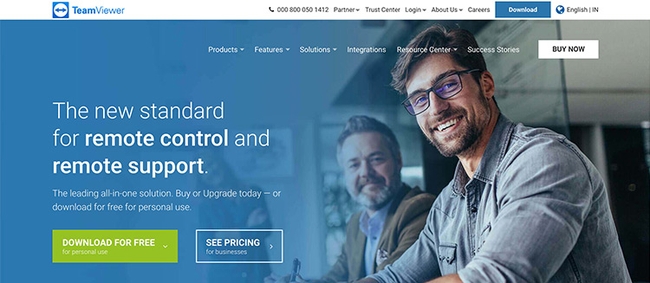
Teamviewer is one of the most used productivity apps around the globe. It is a screen-sharing tool that allows users to give access to their devices to other people remotely. It is a versatile and flexible application that is available on almost all popular operating systems.
Once you open this application, you get an ID for your device and a secret key. You can then share this information with anyone with whom you wish to share your screen with. The Business version allows multiple sharing. Using Teamviewer, you can share files, print remotely (for Mac and Windows), and brand your screen-sharing sessions. The hassle-free and easy setup of the remote sessions has made this app very popular in the professional world. Clients can easily view the progress of their projects in real-time, and companies can efficiently conduct projects with their employees.
Although the application is free for personal use, the paid version is divided into three brackets based on the features. The three brackets are Single User (1,250 INR per month), Multi-User (3,600 INR per month), and For Teams (5,800 INR per month).
Accounting
Freshbooks

Freshbooks is a productivity app for accounting purposes. It is one of those productivity apps which has found its niche and works tirelessly for the betterment of it. Freshbooks has a dedicated accounting solution for professional photographers as well as for freelance photographers.
The app view categorizes your accounting into invoices, expenses, clients, projects, and time tracking. The dashboard is an excellent summary of all these modules; stunning charts and bars help view your finances efficiently and quickly. You can manage all your clients and track the progress of their projects. The app has a built-in payment solution that ensures that all incoming transactions are recorded. You can design an automated 'thank you' email for your clients too. Additional financial solutions include late fee penalty calculation and reminders, recurring invoices, and auto-generated invoices. The reporting module is pretty innovative, also with utilities like profit and loss reports, expense reports, accounts ageing, and invoice details.
Freshbooks comes with a 30 day free trial period. After this, you can choose a plan that suits your budget. The Lite Package costs 15 USD per month for five billable clients. Other packages are Plus (25 USD per month for 50 billable clients), Premium (50 USD per month for 500 billable clients), and Select (Custom pricing for 500+ billable clients).
Less Accounting

Less Accounting is one of the best accounting productivity apps in 2023. It is a clutter-free app that has only the features that you need. Less Accounting keeps it simple and easy. If you hate bookkeeping and managing your accounts, this app is the thing for you.
Less Accounting offers a variety of features like balance sheet creation, invoice management, bulk import of clients and bills, budget tracking, and receipt management. This Do-it-yourself software makes accounting simpler and manageable. If you don't want to do all of this as well, the Less Accounting team even offers full support for managing your accounts. They have a fully dedicated team of financial experts who can help you.
The application provides automated monthly reports. The software starts at 35 USD per month for five billable clients. The financial team support packages start from 150 USD per month.
QuickBooks

With features like cloud accounting and fantastic support for small businesses, QuickBooks is a productivity app that is fast gaining a huge fan base around the world. QuickBooks offers all the features of an essential accounting tool but focuses mainly on invoice creation and sharing.
For Indian businesses, QuickBooks is fully equipped with GST based invoices and quotations. You can also file GST returns using this app. You can import your list of online transactions and create budgets and purchase orders with ease. If you are looking for a customized solution for your business, QuickBooks also provides open APIs.
The costing starts from $7 per month for the self employed and adds more features as you upgrade your package. The renewal charge is the maximum retail price at the time of renewal.
Email Marketing
Mailchimp

Mailchimp is one of the most popular productivity apps that are around. It makes bulk mailing and lead database management very very easy.
With Mailchimp, you can use beautiful templates to design branded and automated bulk emails for your audience. It also has testing tools so that you can prepare well before your marketing campaign. Integration with various CMSes like Wordpress is also a one-click solution. Naming all the features of Mailchimp would take a day, but the key features are A/B testing, branding, pop-up forms, and a massive menu of marketing channels.
Mailchimp is a little expensive as compared to other email marketing tools, but it is worth it. You can visit their website to calculate the exact price of their packages. They also offer a free package with limited features. This free package is a testing ground for future marketing campaigns. Paid packages start at $9.99 a month.
Mailerlite

Mailerlite is a robust and versatile tool that works great on all platforms. It is simple to understand and use. Reaching out to your audience has never been this easy. Mailerlite has an easy-to-use drag and drop email creator and a custom HTML editor. You can run e-commerce campaigns with little effort and create stunning landing pages as well. Mailerlite has open APIs for integration and many other developer options. There are several other features too, like RSS campaigns, audience segregation, and automated recurring mailers.
The pricing model is based on the number of subscribers and the number of emails you can send. With the free version, you can send 12,000 emails per month to a maximum of 1,000 subscribers. The basic paid package starts at $10 per month with unlimited emails for up to 1000 subscribers.
Sumo

Sumo works around building your e-commerce portals and targeting relevant audience groups. Sumo has developed plugins for all popular e-commerce CMSes like Wordpress, Shopify, and Magento. It is one of those productivity apps which is proven to increase your sales. Sumo claims to reduce your bounce rates, and increase conversion of leads into customers. It has a built-in analytics tool to track and monitor site visits and lead conversion rates.
The paid version is priced at 49 USD per month. You can also try Sumo for free, but the features are pretty limited.
Social Media Tools
Buffer

Social media marketing is another domain that is proven to work wonders for businesses and their revenue. Buffer is a productivity app that contains a range of utilities to help you with social media marketing.
The primary feature of Buffer is the scheduling tool that you can use to plan your social media posts. It can be linked with all the popular social media like Facebook, Instagram, and LinkedIn. You can collaborate with other digital marketers and create full-fledged social media campaigns. It offers a visually-pleasing dashboard from where you can control all your pages on various platforms.
The pricing model is based on features and starts from 15 USD per month. You can link Buffer with a maximum of 8 social media accounts with this package. The most expensive package costs 99 USD per month, where 25 accounts can be controlled via the Buffer dashboard for publishing posts.
CoSchedule

CoSchedule is one of the best productivity apps for social media marketing. Collaborating and working with other team members becomes easy using this tool. The product range is divided into five major categories: marketing calendar, asset organizer, work organizer, content organizer, and social organizer. All these tools are designed to drive up your sales in a planned and dedicated manner.
You can try CoSchedule for 14 days free of cost. The packages are priced at various fees, depending on the features you want to avail. You can also request a custom priced solution.
Hootsuite
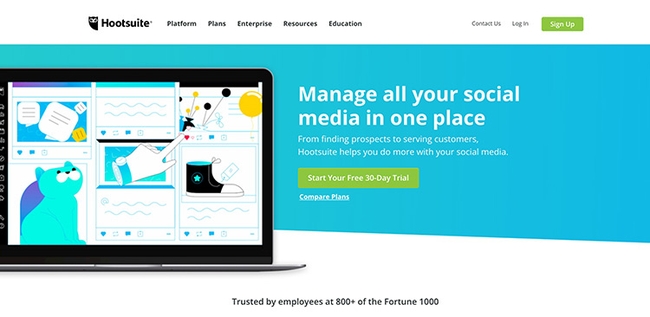
Similar to Buffer, Hootsuite is a fantastic productivity app that allows you to work with multiple social media platforms via a single portal. You can schedule hundreds of social media posts and plan vast campaigns from a single place. Social media marketing can result in a hotchpotch situation, and a very disciplined schedule is necessary. Hootsuite gives the power to organize your marketing strategy and boost your reach among the masses.
With Hootsuite's free plan, you can link only three social media accounts. Paid plans are based on the number of users and accounts. If you are running a huge business, you can request a quotation too.
File Storage Apps
Dropbox

Dropbox is a well-known file storage app that works great on almost all popular platforms. You can use its mobile app too. Dropbox focuses on creating universal file storage for you so that you never have to struggle to find your files again. Organization and management of data become easy using Dropbox. You can collaborate with your team to edit presentations, documents, and excel sheets. Another exciting product is Dropbox Paper. Paper is commonplace for brainstorming and sharing images and videos with other people. It is a recent addition to the Dropbox legacy.
You can use Dropbox for free, but if you want to collaborate and create a network for your team, you need to shell a few extra bucks. Plans start from 9.99 USD per month per user.
Google Drive

Google Drive is one of the most used productivity apps on the internet. It is easily accessible from all devices and allows you to use 15 GB storage free of cost. You can manage your files and folders very easily. The best part of Google Drive is that you can edit your files using various other apps by Google. Google Sheets, Google Docs, etc. are just a few examples. Sharing is also very easy since everything is linked with your Gmail account. Data security is also not an issue with Google.
The Enterprise version of Google Drive costs $1.99 per user per month for 100 GB extra storage.
Flickr

Flickr is one of those storage productivity apps which focuses on image storage. The official website proudly claims that it has more than 2 billion images in its database. Flickr is a secure and easy-to-use platform for image storage.
You can search for any image and easily find it. Flickr has a fantastic collection of stock images too. With Flickr's pro version, you get unlimited storage, ad-free browsing, and analytics options. With the pro version, you also get access to two months of Adobe's Creative Cloud.
The Pro version is priced at 4.99 USD per month (billed annually) and 6.99 USD per month (billed monthly).
Hyper-V Backup Solution from NAKIVO
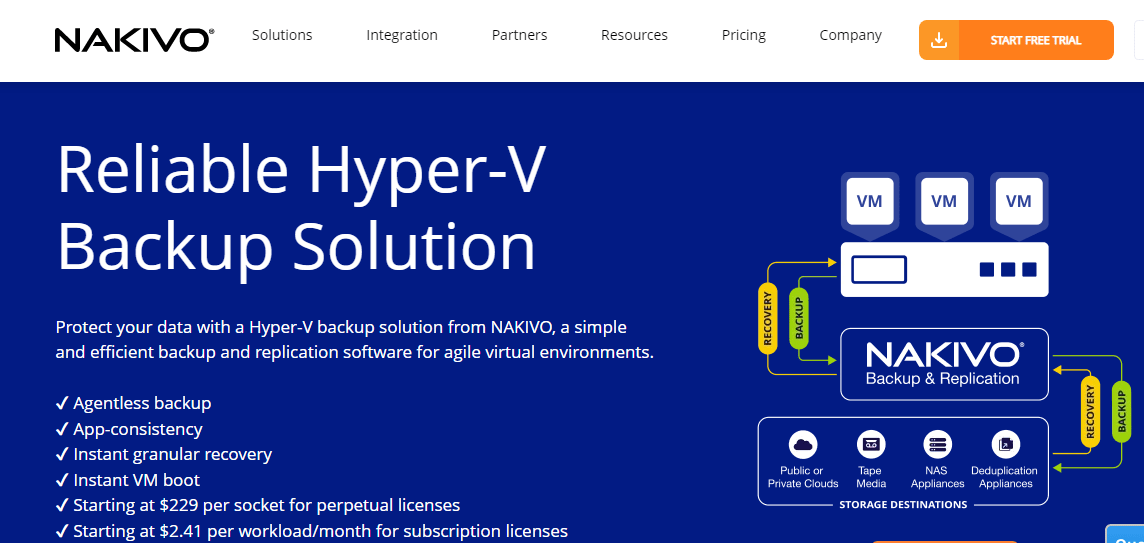
NAKIVO’s backup solution for Microsoft Hyper-V is a comprehensive data protection tool for virtual and physical environments. The solution is easy to install, and you can start protecting your virtual infrastructure within five minutes. Backup administration is also simple from the convenience of a single web dashboard for all data protection activities with various features for automating and scheduling workflows.
The NAKIVO solution also offers built-in anti-ransomware features to protect the backup data against encryption or deletion. This tool protects against a single point of failure and helps recover data without spending too much time managing and maintaining backups and other data protection tasks.
The licensing model is affordable and flexible with both perpetual and subscription licenses. The price for perpetual licenses starts at $229 per host CPU socket. The price for subscription licenses starts at $2.41/month per VM.
Payment Processing
Paypal

Paypal is one of the most used productivity apps when it comes to payment processing. As of December 2019, more than 295 million customers use Paypal for their payments. It boasts of an elite ex-employee profile with the likes of Elon Musk, Peter Theil, and Max Levchin. Paypal is also very secure, and now you can access your account using biometrics like fingerprints. You can pay internationally as well as locally using a single Paypal account. Whether you are a paying customer or a seller, Paypal smoothens the payment process.
Setting up a Paypal account requires a simple verification (KYC) process. Buying is free in the US. If you are a seller looking to receive payments online, you can access their site for fees levied on each transaction.
Stripe

Stripe is an easily-integrable payment processing solution. Like Paypal, it has a vast user base. Stripe gives sellers many additional features like invoice management, receipt management, and plenty of developer options. You can set up your account within a few minutes and integrate it with your website. Stripe also offers many products that help streamline your business operations. Sigma, Atlas, and Radar are just a few of those products. Head to the official website to check their transactional fee structure.
Square
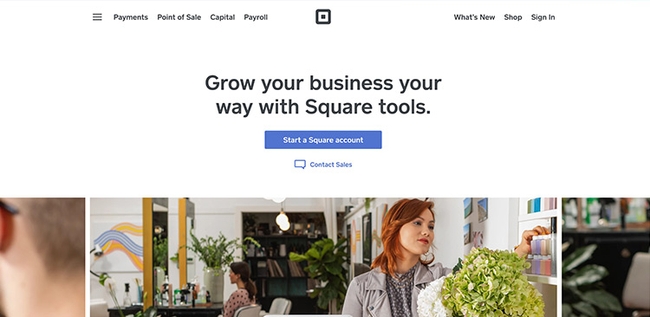
Square is another great productivity app that enables payment and invoice management. It is structured around organizations and businesses. Using Square, you can manage employee payrolls and schedule your payments. You can also integrate its plugin with various CMS to receive payments. Square offers POS (Point of Sales) and retail solutions too. You can contact their sales team for customized solutions. With Square, you can accept card payment anytime and anywhere.
Project Management
Trello

Trello is one of the coolest and easiest productivity apps in this list. It makes collaboration and sharing projects very, very simple. Trello has options to categorize your project into various heads like pending, completed, reviewed, etc. The dashboard is an easy drop and drag interface. You can create cards (representing tasks), and add comments to them. You can also add to-do-lists to every task. An activity tracker on the bottom right of the screen allows you to see which team member is responsible for which job. You can set deadlines and receive notifications too.
For small scale projects and small teams, Trello is free to use. The Enterprise plan depends on the number of users. The official website has a price calculating tool that you can check out.
Google Tasks

Google Calendar, like all Google products, has the added advantage of great accessibility. With a single Gmail account, you can schedule, manage, and share your upcoming plans.
Be it appointments, meetings, or even a birthday party; Google Calendar assists you in remembering these. The dashboard is interactive and fun to use. Clicking on any date will open several options. You can manage entire projects using Google Calendar. It is free to use, and you can add plugins like BlueJeans and GoToMeeting to increase functionality.
Calendar

Calendar is an online scheduler and manager and is one of the most versatile productivity apps when it comes to managing your projects. The newest version, Calendar Beta, comes with lots of new features like one-click scheduling, time zone recognition, and multi-person scheduling. Smart Scheduling Links is another impressive feature. It eliminates the need to send emails back and forth to fix a meeting.
The essential features of Calendar are free to use. The Pro version comes with a 30-day trial period and costs around 10 USD per month. The Beta version for businesses is priced at 12 USD per month per user.
Any.do

Sync seamlessly across various devices and access work from anywhere with any.do. This beautiful calendar app makes planning fun for busy people.
Toggl

Toggl is more than a simple time tracker. This productivity app makes it possible for you to put a number on what your time is worth. Divvy up by projects, clients, and tasks to instantly spot lacking areas. Get deadline reminders before schedule and shoot pre-prepared emails to coax teams to move faster.
Toggl lets you automate the task of micromanaging timesheets by logging productive hours discreetly. It allows you to easily sync your phone, desktop, Chrome extension data with your website to give you insightful reports on the go.
LastPass
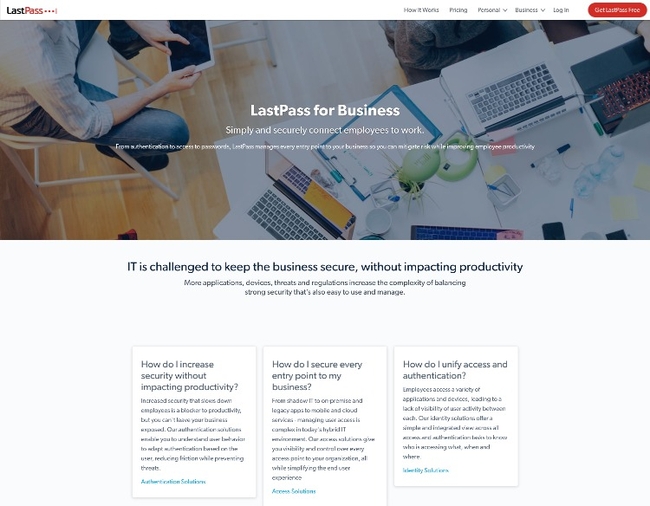
LastPass is not just an antidote for your password forgetfulness. It also helps your employees authenticate and access work software. With built-in security and the ability to store digital records, this app will completely automate your financial logins as well. You can safely share logins with administrators and family for use in case of an emergency.
LastPass automates authentication behavior, and even generates strong passwords to keep your online business protected. You can also checkout an in-depth review on LastPass here.
HELLOSIGN
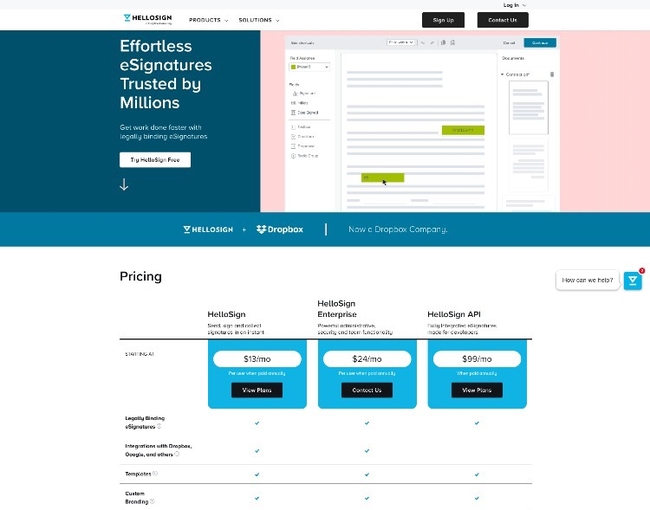
For those businesses that generate numerous documents in a day, HELLOSIGN is a lifesaver. With eSignatue formats that are accepted by the ESIGN Act, the UETA and the European eIDAS, you can create legally binding documents such as sales, order procurements, NDAs, and more, at the click of a button.
Use this tool online, as an API, or as a Salesforce add-on.
Zapier

Make your workflow smoother and faster by integrating different productivity tools with Zapier. Move data and messages between the most popular apps without needing to know a single line of code. Zapier can really help you stop wasting time doing unproductive data entry.
Slack
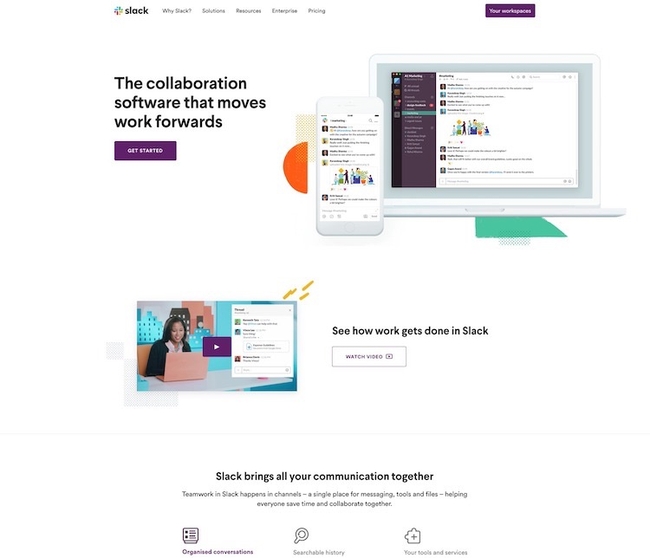
Slack is a messaging app that's designed for the workplace. Not only does it let you send and receive private messages to and from your colleagues, but it also helps you designate channels for each team. All channels are visible across the organization, making for a transparent and flat organizational framework. All messages can be seen and commented upon by others so that every team can see what other teams are doing and better inform their own process.
Moreover, you can pin important messages, upload and store important files and documents for easy access, and breeze across common file formats.
Flow

Flow is one single tool to track daily work routines, project runs, work-related instant messaging and. more. Get real-time visibility and accountability of all co-worker projects and teams.
Zenchat

Zenchat is a team messenger with built-in task management. It’s the first chat app that seamlessly integrates task management into your messages. You can quickly turn any message into a task and assign or edit within your chat. Besides, it enables you to have birds-eye perspective by showing your chats about a task or a topic. Of course, you could decide whether to see chats related to all tasks in a project or focus only on your tasks.
As a product of Zenkit Suite, you could easily connect Zenchat to other Zenkit products, such as Zenkit Base and Zenkit To Do. In this way, you could see your tasks in views like Gantt chart, to do list, Kanban, calendar, etc. Zenchat is also enterprise-ready like other Zenkit products: SSO, SCIM provisioning, identity management & many more. Zenchat is free to use but you could also upgrade your plan for more advanced features and storage.
To learn more about Zenchat please visit Zenchat. To use the Zenchat app, visit: Web, iOS, Android, Mac and Windows.
Zenkit To Do

Zenkit To Do is a simple task management tool that belongs to the Zenkit Universe. With great features include smart lists (Starred, Today, This week, Assigned to me), list sharing, comments, reminders, file attachments, and subtasks, it allows you to organize both professional and personal life easily! Zenkit CEO, Martin Welker, explained that Zenkit To Do is designed to look and feel similar to Wunderlist as many have expressed disappointment at the current alternatives. That's why Zenkit To Do is created to be your best Wunderlist alternative.
You can not only access to Zenkit To Do via web browsers, but also via their mobile and desktop apps. What’s more, you’ll soon be able to connect your Zenkit To Do with the Zenkit Base, which is another product from the Zenkit Universe. That means you can manage your lists with views such as Kanban, Gantt chart, and Mind map for a more complex project management purpose.
The app has freemium pricing. It’s free to use, but you can also upgrade your accounts for more features to up to 100 paid members with 4 USD per month per user. It even has a Business plan for 19 USD per month per user if your team needs advanced features such as central organization management. For more information, please visit: Zenkit
ClickUp

ClickUp is more than just a task management platform. From docs and calendars to goals and reminders, ClickUp makes it easy to organize and collaborate with anyone.
Switching between different productivity apps for different parts of your work? Not anymore! ClickUp is the most intelligent combination of every productivity and collaboration app. It helps every department, from design to development, to work together seamlessly.
Tailor the platform to meet your needs in the form of add-ons called ‘ClickApps’, allowing rich customization for each team individually. Get the features you need for project management - such as tasks, checklists, templates, Gantt charts, dependencies. But then get even more: like mind maps, tables, conversations, and file embeds!
The software is free forever, but if you'd like to access additional features, you can upgrade for $5/month on the Unlimited plan or $9/month on the Business plan.
ProofHub

ProofHub is a project management platform for all kinds of teams, and probably one of the best among the very few that cover all three: project management, task management, and team collaboration. Anyone who has projects and tasks can get work done easier and faster with it.
When it comes to planning work from scratch, collaborating with teams and clients, organizing files and documents, and tracking team or work progress with reports, ProofHub puts everything teams, and managers need under one roof. So, instead of losing important information in email threads, losing track of conversations, attending multiple meetings, missing deadlines, and using multiple tools to streamline work, ProofHub replaces multiple apps, so you have to invest in just one and eliminate complications.
ProofHub’s ultimate control plan is for $99/month (limited time offer) with a 10% discount on annual billing and no per-user fee.
ArchiSnapper

ArchiSnapper is a tool that helps architects and contractors save hours of time with their inspections, field reports and punch lists.
On-site you can record your observations with your phone or tablet. Snap a photo and write text. Annotate photos or drawings. Assign items to other parties. Use voice-to-text to save even more time. ArchiSnapper generates branded PDF reports in no time.
ArchiSnapper also helps you manage and use your documents and floor plans efficiently. View all your drawings from any device (Web, iOS, Android). Easily pinpoint observations on your plans, helping everyone get crystal-clear.
Forget WhatsApp or Email. Use ArchiSnapper to communicate efficiently about the progress of pending items.
Process Street

Process Street is a great tool for improving the productivity of a team over time. At its core, it's another workflow tool which provides process management through checklists. You build checklist templates for recurring processes and then when you come to do that task, or series of tasks, you run the template as a checklist. So each checklist becomes a single instance of a process.
The advantage here is that there are always lots of tasks you have where you want to have a set way of doing of them. By documenting the best way to do the task and then giving everyone those best-practice instructions to follow every time, productivity rises. The key benefit, though, is that every time you update the checklist template to improve it, you can push the revisions live to all the checklists - meaning that every improvement you make to the process improves each person's work immediately. For the recurring tasks you do most often, this means productivity gains are cumulative and make a big long term difference.
All of this is superpowered by the advanced features of the platform. You can assign whole checklists or individual tasks to people or teams, and set either fixed due dates or ones which are dynamic depending on when other tasks were completed, for instance. So you can improve the flow of your work across the team, not just for each person individually. Add to this if-this-then-that conditional logic, adding media into tasks, and integrations with thousands of other apps, and Process Street becomes a powerful piece of kit.
There's a freemium level and basic plans start at $15 per month per user (or $12.50 paid annually) with standard plans at $30, or $25 paid annually. Custom enterprise plans are also available.
Teamwork

Teamwork started out as a project management tool, but has since evolved into an entire platform that helps improve productivity, through better task management, better project management and improved collaboration.
The Teamwork platform is easy to use and doesn’t have a steep learning curve. Some of the add-ons such as Teamwork chat, allow teams to interact with each other in a quicker fashion increasing productivity and delivering projects quicker.
With Teamwork you’ve got everything for improved productivity you need under one roof. Notable features include time tracking, gantt charts, board view and project portfolios. Team focused features like shared calendars allow team members to view what their colleagues are working on and collaborate better.
Teamwork starts with free plan and their Deliver plan starts at $10 per month
Booking and Scheduling
Paperform

Paperform is a flexible SaaS platform that is designed to help small businesses and teams simplify their work, and get more done.
The powerful editor is built from the ground-up and is accessible to anyone and it offers
easy customization to manage a variety of projects and tasks. Take payments, manage bookings, collect information or run an entire company–Paperform allows its users to build the solutions they need in the way that they need them.
SetMore
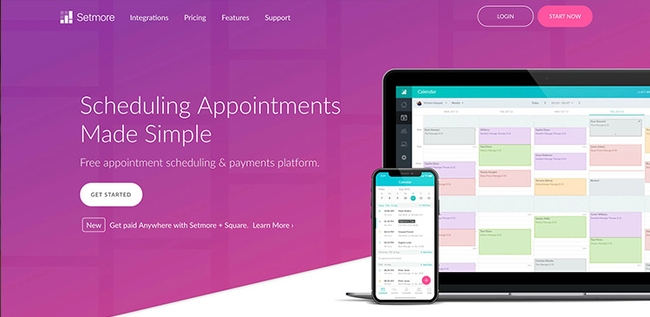
'Scheduling Appointments Made Easy,' says the official website of SetMore. This productivity booster is a free booking and scheduling tool for easy management of your appointments. If you run a business that revolves around bookings (like a clinic or a spa), SetMore is the perfect match for you.
Some of the main features of SetMore are payment solutions, staff login, and a review system. Additional features include text and email reminders, self-booking, and recurring appointments management. You can use this app for training purposes as well; you can conduct sessions for your staff members, your customers, or your colleagues. SetMore has an Android and iOS mobile app too.
SetMore's free version only allows a maximum of four staff logins. The premium version allows more than 20 staff logins and is priced at 25 USD per month.
Availability Calendar

One of the simplest productivity apps in this list, Availability Calendar has a smooth and easy to understand UI/UX. It allows you to create color-coded calendars. You can categorize your schedule and share it with other people.
A key feature of Availability Calendar is the ability to embed your calendars on your website. Now you can share your entire schedule with your potential clients and customers. It works with most of the popular CMSes in the market, so versatility and robustness are not issues. It is also available for all mobile operating systems.
The pricing is based on the number of calendars that you can create. The official website has a pricing calculator where you can estimate your cost. You also get a 30-day free trial. One calendar is available at just $30 per annum.
Picktime

Picktime is one of the best productivity apps for photographers. This scheduling and booking app was designed, keeping in mind the photography business. All its features revolve around the same.
This free app has a bunch of features that are very important in setting up a freelance photography business. You can create a personalized appointment page for your clients. Manage recurring appointments and send automated texts and emails. Also, integrate Picktime with your Facebook page.
With this tool, customers can book appointments directly from Facebook itself. Finally, you can manage a database of all your clients and their professional history. Picktime is a one-stop solution for photographers.
Acuity

Acuity is another scheduling app that focuses on customer satisfaction. As soon as the client books an appointment, Acuity captures all the relevant data and sends it to you. Acuity is a win-win solution for both the client and you.
Acuity has tools that allow you to manage your appointments and your availability 24/7. You can organize your schedule, and since it is a browser-based application, accessibility is not a problem.
Acuity has a free package and three paid packages. You can also try the paid packages on a 7-day trial basis starting at $15 per month with one calendar.
10to8

10to8 is a highly customizable online scheduling system that makes appointments happen. Whether you are scheduling appointments with customers or internal staff meetings, 10to8 makes sure that everybody will be in the right place at the right time. This booking calendar allows you to better organize your days, arrange meetings, and avoid ad-hoc interruptions, so you can improve productivity.
Some of the features that you'll find useful: group bookings, rooms, multi-staff appointments, time zone management, advanced availability setup, and more. The hundreds of integrations, such as the direct integration with Zoom, Salesforce, and Microsoft Teams, and the 2-way calendar sync ensures that 10to8 fits in with your existing processes rather than forcing you to do things differently.
10to8's Free Forever Plan includes SMS reminders, 2 staff seats, 100 appointments per month and plenty of features to streamline productivity. Paid plans start at $9.6 and there's an enterprise solution available for larger organizations.
Customer Relationship Management
Hubspot

Hubspot is a flexible productivity app that aims to solve your marketing, sales, and operation worries. With Hubspot, you can organize your client base as well as your employees. Hubspot divides its expertise into sales, marketing, and services. Its CRM quickens your sales processes by multiple folds, with features like email tracking, sales staff management, and meeting scheduling. The marketing vertical has utilities like lead generation, analytics, and marketing automation. The 'Service Hub' offers a ticket support system, customer feedback, and knowledge base.
The pricing model is structured around features, and Hubspot offers many plans, including free ones.
Indy
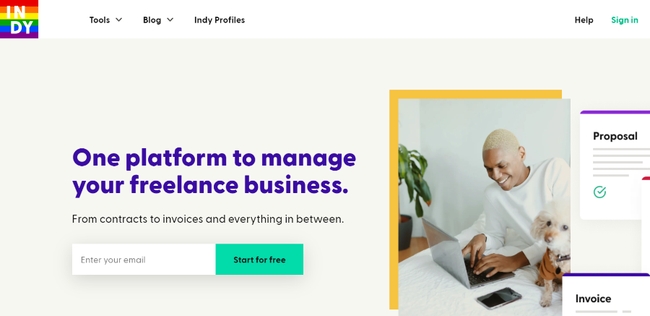
Indy’s management software streamlines every aspect of your business, and it’s customer management tools let you focus on your work. Indy comes with a library of templates for contracts, proposals, and other forms to make communication a breeze. You can create and share project outlines with clients, letting them upload important documents to Cloud storage and see at a glance what you’ve accomplished. The time tracker tool integrates with each project so you and your customers can review how much time you’ve worked. You can even chat with clients in Indy and store their contact information in the software’s database.
Indy also makes working with other small businesses and freelancers a no-brainer. Their profiles feature lets each subscriber create their own page to connect with other users across the world. You can join forces to finish a job or find the perfect person for your own project.
You can try Indy and it’s features for free, then you can get unlimited access for 5.99 USD a month.
Bloom

Bloom is a client-friendly CRM with loads of exciting and innovative features. It is one of the widely used CRMs in the market and one of the best productivity apps on this list. With Bloom, you can create gorgeous forms to capture leads, share surveys with your clients, and sign contracts. You can also schedule sessions and book appointments with them.
You can try Bloom for free for a fixed trial period. There are three plans that Bloom offers. The starter plan costs 9 USD per month, the part-time plan costs 29 USD per month, and the full-time plan is priced at 49 USD per month.
HoneyBook

Honeybook is another excellent CRM for your sales management needs. It is a one-stop solution and has tons of automated features to streamline your business. You get the ability to create invoices and proposals, design contracts, and track your projects with the utmost ease. Like all functional CRM, you can integrate HoneyBook with payment gateways and receive your payments on Honeybooks itself. Thus, tracking revenue and monitoring becomes very easy.
The monthly billed plan for Honeybooks costs 40 USD per month while an annual subscription would cost you 34 USD per month.
Blogging
Medium

Medium is a popular blogging platform where you can publish your articles and blogs on any topic. Developers and tech-lovers primarily use Medium. Artists and photographers also flock on Medium and share their ideas regularly. Medium is an information-rich place for readers and writers alike. If you are running low on ideas or need a spark of inspiration, Medium is the place to go to. The platform aims to create a sustainable environment for writers who create quality content. It is a 'safe haven' for journalists, experts, and seasoned writers. Your ideas are valued on Medium, and it guarantees an open-minded audience as well. Medium is free of advertisements and is very simple to use.
Tumblr

Tumble is one of the most common productivity apps when it comes to blogging and content creation. Unlike Medium, Tumblr focuses on visual content. Therefore, photographers love Tumblr. The viewer base of Tumblr is an educated crowd that loves to appreciate and credit the authors. Much like an Instagram for artists and experts, Tumblr provides amateurs artists with the opportunity to grow and show their best efforts to the world.
BlogIn

BlogIn is a simple internal blog and knowledge-sharing platform for organizations and businesses of all sizes.
The internal company blog acts as the central information hub that keeps everyone in the loop and opens a new, transparent, two-way communication channel where everyone can ask questions and get the information they need to make faster and smarter decisions.
BlogIn creates a more connected workspace and a timeline of your collective experience. Flat price per blog allows for an unlimited number of users, posts, pages or categories, with no hidden costs. Try it for free for 14 days.
Analytics
EmailAnalytics
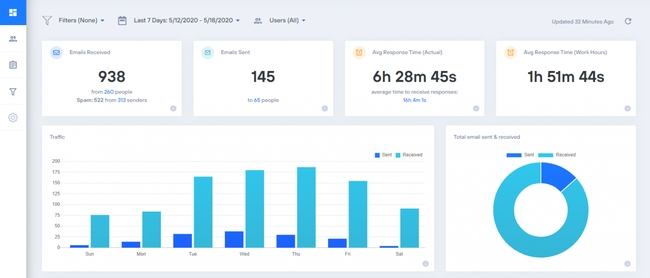
If you use Gmail or G Suite to conduct email on a daily basis, then EmailAnalytics is going to become your favorite new toy. It easily integrates with your Gmail account (as well as your team members' or employees'), and visualizes your email activity, showing you charts and graphs of your busiest email days of the week, times of day, and top senders and recipients.
It also calculates average email response time, which is a critical KPI for sales and customer service teams. The app enables managers to monitor employee email activity, identify workload imbalances, and improve team productivity.
Workplace Performance
Luxafor

Luxafor is an app that helps you avoid distractions in the most unique way. You connect it to a LED indicator and control the colours that represent your availability status. People all over the world use this in open office plans and cubicles as well as their home offices, as avoiding physical distractions from others is the key to staying focused on tasks at hand.
For those who enjoy the simple things in life, using Red colour for Busy and Green for Available is the ultimate productivity path. But the app doesn't stop there - you can even set it up so it would notify you with a special colourful pattern whenever you receive an important email. Some users report that creating a reminder with Luxafor 10 minutes before their meetings is the best way to stay focused whenever needed and never forget about the meeting. You can create hundreds of automated workflows to change the colours automatically based on your Teams status or whether you're in a Zoom call.
In the times when distractions are the number one cause of productivity loss, this app comes in very handy with built-in productivity techniques such as the Pomodoro Timer, that allow you to focus better. The app itself is free, and there are two versions of the indicator - a USB powered device Luxafor Flag you connect to your macOS or Windows-powered computer for around 40 USD, and a Bluetooth indicator for 89 USD that can be controlled remotely from up to 25 meters distance using this desktop or Android software.
Recruiting Apps
WeLoveNoCode

WeLoveNoCode.com is a platform dedicated to helping businesses and individuals find the perfect recruiting app for their needs. With a wide range of categories to choose from, including applicant tracking systems, background check software, and resume databases, we make it easy to find the right tool for your recruitment process. Whether you're a small startup or a large corporation, our curated selection of apps will streamline your hiring process, saving you time and money in the long run. So why wait? Visit WeLoveNoCode.com today and start recruiting the best talent for your business!
Online Presence
Wordpress

Wordpress is the most common and widely used CMS (Content Management System). With Wordpress, you can create a live website within a few minutes. It has a vast plethora of plugins that make almost everything possible. Developed in PHP, creating themes and plugins for Wordpress is also a great career option for many web developers.
With Wordpress, you can drag and drop elements on your website and create beautiful pages. You can design forms and capture data using plugins. All of this is possible from a single dashboard. Wordpress requires little to no technical knowledge to use, which is great for young entrepreneurs. If you are looking to create an online presence without much effort and want to know where to start, go to YouTube and type in Wordpress. Within an hour or so, you'll be live on the internet with endless possibilities.
Pixpa

Pixpa is a portfolio website builder platform that is trusted by photographers and creators around the world. Have a look at some stunning portfolio website examples.
Pixpa's easy yet powerful drag-and-drop website builder enables you to create your own beautiful portfolio website without any coding experience. Choose from fully customizable, stunning website themes to showcase your work. Your mobile-ready, online portfolio website comes with all the features and tools you need to grow your creative business.
Create your professional portfolio website easily on Pixpa in minutes without any coding knowledge. Start your free trial now.
The ultimate goal of technology is to make human lives more comfortable, and productivity apps are designed to do that. Why spend hours on something which a machine can do within minutes or even seconds? We hope this comprehensive list will help you find the best Productivity App that is a perfect fit for you.














